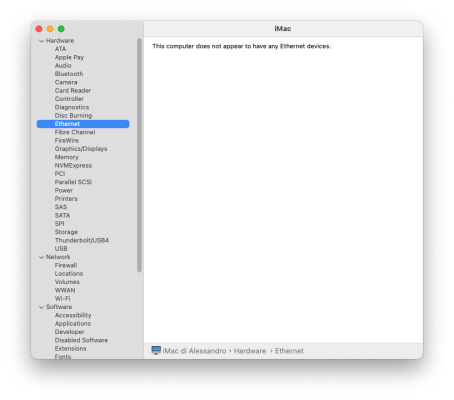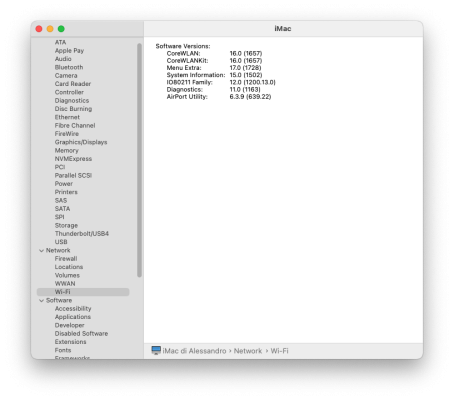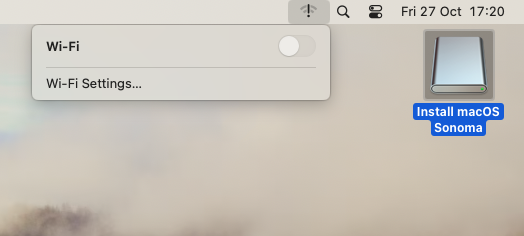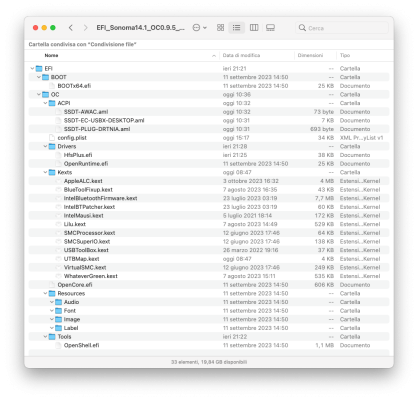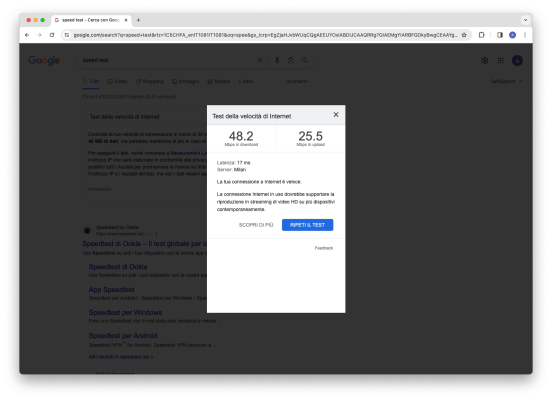- Joined
- Feb 9, 2021
- Messages
- 18
- Motherboard
- Gigabyte B360N Wifi
- CPU
- i7-9700
- Graphics
- RX 570
- Mac
- Classic Mac
Hi Hackintoshers,
I just built a new hackintosh (my second one) with a Gigabyte Z490I Aorus Ultra and an i9-10900 (using the iGPU).
I followed the Dortania Guide step-by-step for the Comet-Lake build, with OpenCore 0.9.5.
The installation went smoothly and I can use Mac OS with no issues.
However, I have no internet connection, neither through the 2.5G ethernet (Intel I225-V) nor through Wifi.
The WiFi icon has an exclamation mark in the icon and the switch isn't clickable.
The ethernet card is not even detected (see attachments).
I followed the guide and did not include any kext for the ethernet, but just included the patch/boot-args needed for the latest macOS's:
For the Wifi, I am actually a bit confused on what kext (between AirportItlwm, Itlwm) I should include and whether I should use Heliport or not.
Could you guys give me some tips to get at least either of the two working?
I am attaching the EFI folder I am using for your reference.
Thank you very much in advance.
Cheers,
Alex
I just built a new hackintosh (my second one) with a Gigabyte Z490I Aorus Ultra and an i9-10900 (using the iGPU).
I followed the Dortania Guide step-by-step for the Comet-Lake build, with OpenCore 0.9.5.
The installation went smoothly and I can use Mac OS with no issues.
However, I have no internet connection, neither through the 2.5G ethernet (Intel I225-V) nor through Wifi.
The WiFi icon has an exclamation mark in the icon and the switch isn't clickable.
The ethernet card is not even detected (see attachments).
I followed the guide and did not include any kext for the ethernet, but just included the patch/boot-args needed for the latest macOS's:
For Intel's I225-V NICs, patches are mentioned in the desktop Comet Lake DeviceProperties section. No kext is required.
For the Wifi, I am actually a bit confused on what kext (between AirportItlwm, Itlwm) I should include and whether I should use Heliport or not.
Could you guys give me some tips to get at least either of the two working?
I am attaching the EFI folder I am using for your reference.
Thank you very much in advance.
Cheers,
Alex