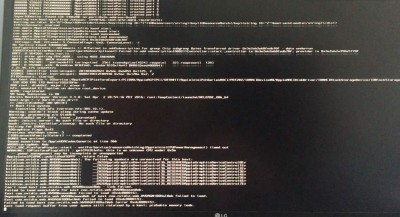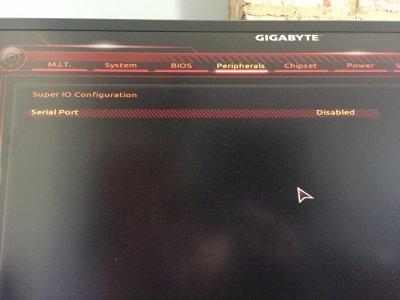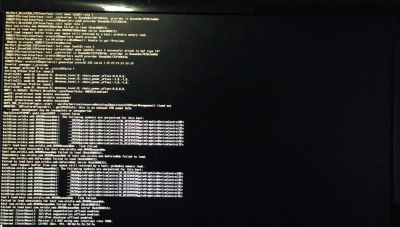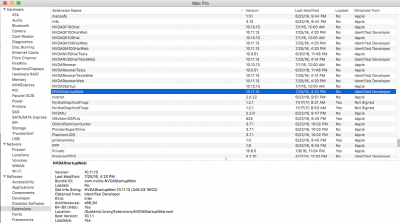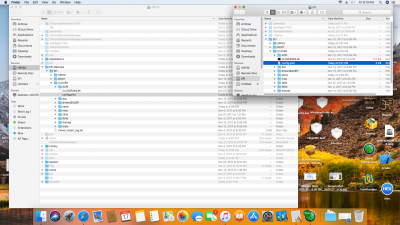P1LGRIM
Moderator
- Joined
- Mar 2, 2012
- Messages
- 26,463
- Motherboard
- Lenovo ThinkStation p700
- CPU
- 2x E5-2620 V3
- Graphics
- RX 560
- Mac
- Classic Mac
- Mobile Phone
That looks like a problem with the web drivers.Got it. Booted to desktop, a bit faster than usual, but nothing notable has changed. Verbose mode gave me this. The last line before it cut out says
fInterfaceSnapshots is missing.
But the lines that stuck out to me are the ones in the attached file.
El Capitan/ only shows 4 folders.
Applications
EFI-Backups
Library
Users
Boot with nv_disable=1 and update the web drivers through the Nvidia preference pane in System Preferences.