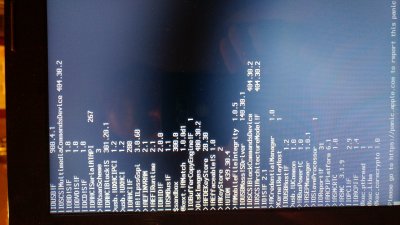- Joined
- Mar 18, 2011
- Messages
- 436
- Motherboard
- HP ProBook 4530s
- CPU
- i7-2720QM
- Graphics
- HD 3000
Hello. I just went thought the update in my Lenovo. I use the Apple update. Now I can not boot into the Mac any more. When I try to boot using a pendrive with clover, the Mac entry is not even showing up. When I try using the Clover that it is in the HD, I got a message that OS restarted the computer. I tried to boot verbose but the computer reboot before I could read anything. Any ideas? Thanks
SORRY, I meant 10.13.2
SORRY, I meant 10.13.2
Attachments
Last edited: