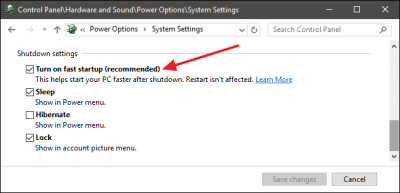- Joined
- Apr 10, 2012
- Messages
- 144
- Motherboard
- Gigabyte GA-H87N-WIFI
- CPU
- i5-4670K
- Graphics
- RX 580
Hello,
I have dual boot with Sierra and Windows 10, both installed on the same SSD. Both operating systems and Clover are all installed in UEFI mode. The bios is also "UEFI only", no Legacy anywhere. "Fast Boot" and "Secure Boot' are disabled as well. I can boot into Windows by selecting "Boot EFI from Windows 10" in the Clover menu.
The issue is that I can't shutdown windows 10 after that. It just comes right back up. I can shutdown if I run command
just fine, but not from the windows menu.
Any ideas how to fix that? I tried different settings in Clover but no luck yet. Thanks.
I have dual boot with Sierra and Windows 10, both installed on the same SSD. Both operating systems and Clover are all installed in UEFI mode. The bios is also "UEFI only", no Legacy anywhere. "Fast Boot" and "Secure Boot' are disabled as well. I can boot into Windows by selecting "Boot EFI from Windows 10" in the Clover menu.
The issue is that I can't shutdown windows 10 after that. It just comes right back up. I can shutdown if I run command
Code:
shutdown /s /t 00Any ideas how to fix that? I tried different settings in Clover but no luck yet. Thanks.