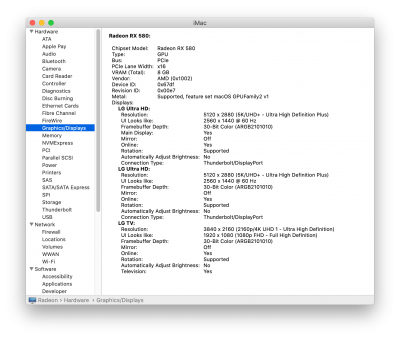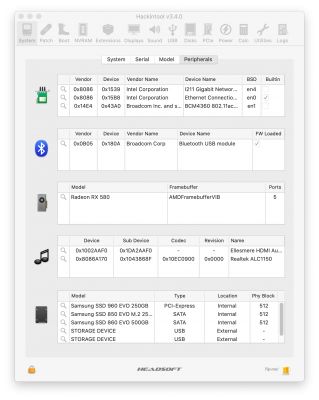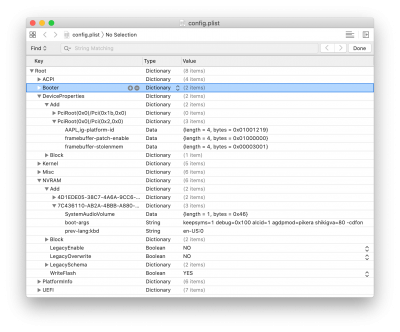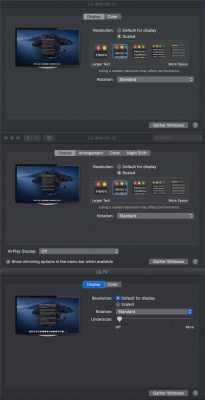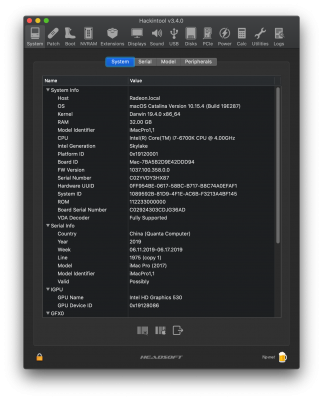- Joined
- Jul 18, 2016
- Messages
- 93
- Motherboard
- Asus Z-170 Deluxe
- CPU
- i7-6700K
- Graphics
- RX 580
- Mobile Phone
I have 2 LG 4K monitors connected to the DisplayPorts and 1 LG 4K smart TV connected to the HDMI port on Sapphire RX 580 card (HDMI Port 1, non ARC on TV's end). The 2 monitors on DisplayPorts work normally, but I always get a black screen (no signal detected) on the TV. As you can see from the photo below, the monitors and the TV are all detected by the OS, just no signal detected by the TV.

I tried blocking WhateverGreen, RX 580 SSDT used on @CaseyJ’s build and even switching to other HDMI cables, still no luck. on Windows 10, all 3 screens work properly.
I am running OpenCore 0.5.7 based on Dortania’s excellent guide (dortania.github.io) and using Lilu.kext v 1.4.3 and WhateverGreen.kext v1.3.8 with agdpmod=pikera shikigva=80 and -cdfon boot arguments.
Can anyone point out what I am doing wrong?
Here are some more info about my build:
-----------------------------------------------------------------------
System Info
-----------------------------------------------------------------------
Host Radeon.local
OS macOS Catalina Version 10.15.4 (Build 19E287)
Kernel Darwin 19.4.0 x86_64
RAM 32.00 GB
Model Identifier iMac17,1
CPU Intel(R) Core(TM) i7-6700K CPU @ 4.00GHz
Intel Generation Skylake
Platform ID 0x19120001
Board ID Mac-DB15BD556843C820
FW Version 176.0.0.0.0
Serial Number XXXXXXXXXXXX
Hardware UUID 0AA8F015-719E-538A-849C-XXXXXXXXXXXX
System ID 4B740F05-E791-47D3-B3E0-XXXXXXXXXXXX
ROM XXXXXXXXXXXX
Board Serial Number XXXXXXXXXXXXPF7A8
VDA Decoder Fully Supported
-----------------------------------------------------------------------
Serial Info
-----------------------------------------------------------------------
Country China (Quanta Computer)
Year 2015
Week 09.17.2015-09.23.2015
Line 1131 (copy 1)
Model iMac (Retina 5K, 27-inch, Late 2015)
Model Identifier iMac17,1
Valid Possibly
-----------------------------------------------------------------------
IGPU
-----------------------------------------------------------------------
GPU Name Intel HD Graphics 530
GPU Device ID 0x19128086
-----------------------------------------------------------------------
GFX0
-----------------------------------------------------------------------
GPU Name Ellesmere [Radeon RX 470/480/570/570X/580/580X/590]
GPU Device ID 0x67DF1002
Quartz Extreme (QE/CI) Yes
Metal Supported Yes
Metal Device Name AMD Radeon RX 580
Metal Default Device Yes
Metal Low Power No
Metal Headless No
-----------------------------------------------------------------------
[Update]: Problem solved by @pastrychef. Just needed to lower refresh rate to 30Hz or 50Hz on System Preferences - Displays. See post #9 below.

I tried blocking WhateverGreen, RX 580 SSDT used on @CaseyJ’s build and even switching to other HDMI cables, still no luck. on Windows 10, all 3 screens work properly.
I am running OpenCore 0.5.7 based on Dortania’s excellent guide (dortania.github.io) and using Lilu.kext v 1.4.3 and WhateverGreen.kext v1.3.8 with agdpmod=pikera shikigva=80 and -cdfon boot arguments.
Can anyone point out what I am doing wrong?
Here are some more info about my build:
-----------------------------------------------------------------------
System Info
-----------------------------------------------------------------------
Host Radeon.local
OS macOS Catalina Version 10.15.4 (Build 19E287)
Kernel Darwin 19.4.0 x86_64
RAM 32.00 GB
Model Identifier iMac17,1
CPU Intel(R) Core(TM) i7-6700K CPU @ 4.00GHz
Intel Generation Skylake
Platform ID 0x19120001
Board ID Mac-DB15BD556843C820
FW Version 176.0.0.0.0
Serial Number XXXXXXXXXXXX
Hardware UUID 0AA8F015-719E-538A-849C-XXXXXXXXXXXX
System ID 4B740F05-E791-47D3-B3E0-XXXXXXXXXXXX
ROM XXXXXXXXXXXX
Board Serial Number XXXXXXXXXXXXPF7A8
VDA Decoder Fully Supported
-----------------------------------------------------------------------
Serial Info
-----------------------------------------------------------------------
Country China (Quanta Computer)
Year 2015
Week 09.17.2015-09.23.2015
Line 1131 (copy 1)
Model iMac (Retina 5K, 27-inch, Late 2015)
Model Identifier iMac17,1
Valid Possibly
-----------------------------------------------------------------------
IGPU
-----------------------------------------------------------------------
GPU Name Intel HD Graphics 530
GPU Device ID 0x19128086
-----------------------------------------------------------------------
GFX0
-----------------------------------------------------------------------
GPU Name Ellesmere [Radeon RX 470/480/570/570X/580/580X/590]
GPU Device ID 0x67DF1002
Quartz Extreme (QE/CI) Yes
Metal Supported Yes
Metal Device Name AMD Radeon RX 580
Metal Default Device Yes
Metal Low Power No
Metal Headless No
-----------------------------------------------------------------------
[Update]: Problem solved by @pastrychef. Just needed to lower refresh rate to 30Hz or 50Hz on System Preferences - Displays. See post #9 below.
Attachments
Last edited: