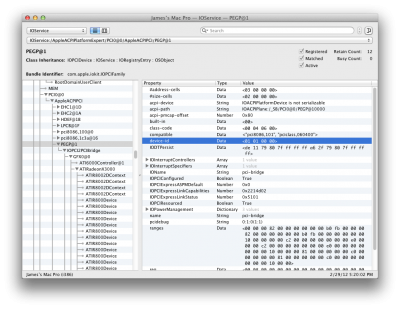- Joined
- Feb 11, 2012
- Messages
- 15
- Motherboard
- Z390 Aorus Master (F10)
- CPU
- Intel i9 9900k (@ 5.1 GHz)
- Graphics
- Gigabyte RXVEGA64GAMING OC-8GD
- Mac
- Mobile Phone
so ya i thought getting hdmi audio on this "customac" i built from the front page was going to be easy... turns out i was wrong.
i built it to the exact specs from the front page. you know
i7 2600k
z68-ud3
and gigabyte radeon hd 6870
this graphics card is loud!!!
heres the link to it just incase you havnt seen it
http://tonymacx86.blogspot.com/search/label/CustoMac
this whole editing the dsdt file thing is ridiculous
my graphics card display device doesn't show up like it says on ioreg
it shows up as pegp@1,1
heres a picture of it
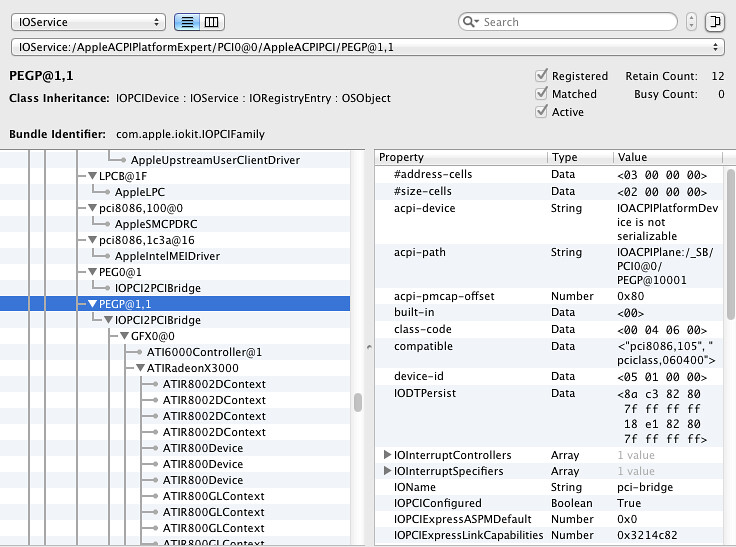
anyways under pegp@1,1 it had display@0 before i edited it so thats how i knew it was the different address.
so i followed the guide found here to edit my dsdt
viewtopic.php?f=162&t=31947
also the guide doesn't tell you about the pre written (6870) dsdt edit.
when in dsdtse looking at the generic DSDT-HDMI_Audio_Edits_v3 file
scroll down till you see the complete 6870 edit.
but thats what you paste into your dsdt that your editing. and when you paste it paste over device pegp and edit address to 00010001
after you have successfully compiled your new dsdt.aml continue following this guide to install your edited dsdt.
viewtopic.php?f=162&t=30584
don't forget to install applehda.kext 2.1.1 from the guides part 2 or you still won't have hdmi audio
success wouldn't have been possible without KEFKA's post. also a big shout out to
idd and toleda for laying down the groundwork. thanks for answering my questions!
heres my edited dsdt for reference (or cheating haha)
dsdt.aml
deuces !!!
i built it to the exact specs from the front page. you know
i7 2600k
z68-ud3
and gigabyte radeon hd 6870
this graphics card is loud!!!
heres the link to it just incase you havnt seen it
http://tonymacx86.blogspot.com/search/label/CustoMac
this whole editing the dsdt file thing is ridiculous
my graphics card display device doesn't show up like it says on ioreg
it shows up as pegp@1,1
heres a picture of it
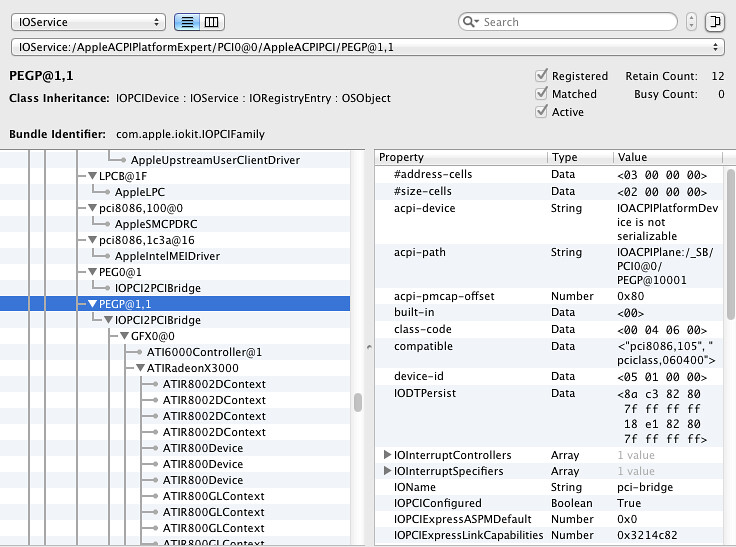
anyways under pegp@1,1 it had display@0 before i edited it so thats how i knew it was the different address.
so i followed the guide found here to edit my dsdt
viewtopic.php?f=162&t=31947
also the guide doesn't tell you about the pre written (6870) dsdt edit.
when in dsdtse looking at the generic DSDT-HDMI_Audio_Edits_v3 file
scroll down till you see the complete 6870 edit.
but thats what you paste into your dsdt that your editing. and when you paste it paste over device pegp and edit address to 00010001
after you have successfully compiled your new dsdt.aml continue following this guide to install your edited dsdt.
viewtopic.php?f=162&t=30584
don't forget to install applehda.kext 2.1.1 from the guides part 2 or you still won't have hdmi audio
success wouldn't have been possible without KEFKA's post. also a big shout out to
idd and toleda for laying down the groundwork. thanks for answering my questions!
heres my edited dsdt for reference (or cheating haha)
dsdt.aml
deuces !!!