D
Deleted member 188658
Guest
I'm updating my second Hachintosh to Sierra. This is a GA-Z77X-UP5 with i5-3550K, and 16GB. I do have a Broadcom BCM94360CD PCIe Half-Mini card in the system, and there's only Wireless Eth support. It's been running El Capitan(now 10.11.6) for several years, and I'm trying to upgrade to Sierra. Running latest Clover v3998. I ran the standard Apple installer and it created the Install boot disk. Restarted and selected the install disk in Clover.
My first attempt hung after a minute or so on the Apple splashscreen. Spinning ball of death. I looked around the forum and saw that someone suggested selecting the FixUSB and adding the PCIRootUID=1 boot flag.
The second boot from the install disk with the new options, FIxUSB, PCIRootUID, went a lot further. At first I thought I had fixed it, but after 5 minutes I get the spinning wheel of death again.
How do i past this install problem? Suggestions?
I have attached the photo of booting with the -v flag. I don't see a memory panic error. There are lots of warning and Airport messages. Can you see any key issues on the screen shot?
I have also attached my config.plist compressed.
Please anyone?
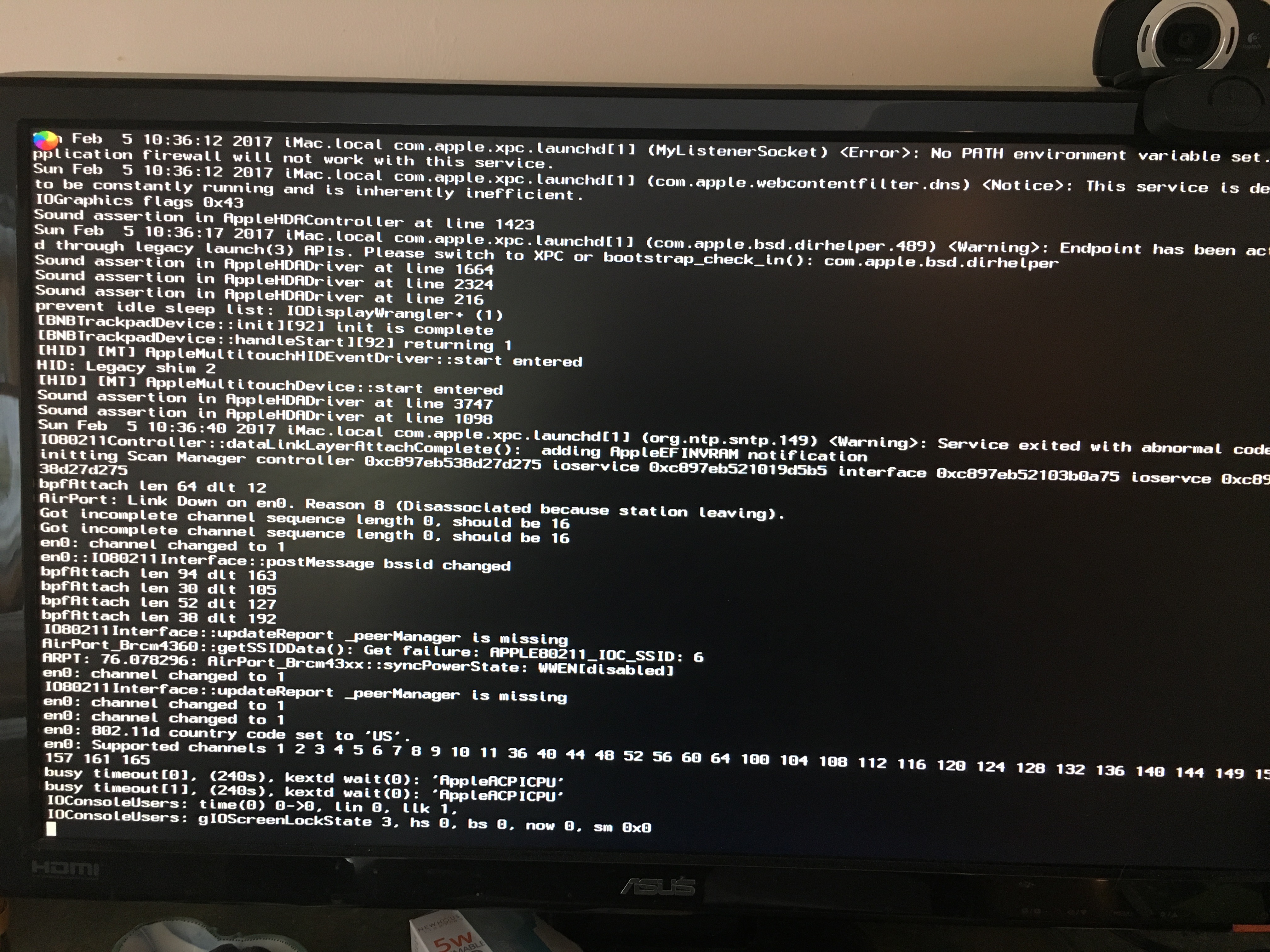
My first attempt hung after a minute or so on the Apple splashscreen. Spinning ball of death. I looked around the forum and saw that someone suggested selecting the FixUSB and adding the PCIRootUID=1 boot flag.
The second boot from the install disk with the new options, FIxUSB, PCIRootUID, went a lot further. At first I thought I had fixed it, but after 5 minutes I get the spinning wheel of death again.
How do i past this install problem? Suggestions?
I have attached the photo of booting with the -v flag. I don't see a memory panic error. There are lots of warning and Airport messages. Can you see any key issues on the screen shot?
I have also attached my config.plist compressed.
Please anyone?
