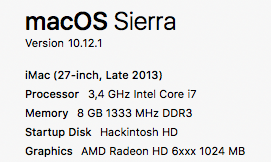- Joined
- Apr 2, 2013
- Messages
- 2
- Motherboard
- H97-Gaming 3
- CPU
- Core i7 4770
- Graphics
- Radeon HD6870
- Mac
- Mobile Phone
Hey there,
First post here. Looked extensively for other people with the same problem, but doesn't seem like there were others. Also, apologies if this is not the correct forum, but from the other threads it seemed to be the right place.
Beginning with HW config:
Video Card: Sapphire HD Radeon 6870 (exactly this one)
Memory: 8 GB RAM (Kingston HyperX 2x4GB)
CPU: Core i7 4770
Motherboard: H97-Gaming 3 (obviously not a hardcore gamer, as seen from specs above, had to buy this MB because the previous one died and that model was the only one available close to me with the socket I needed)
Running Sierra (About this Mac screen attached as well for good measure), but problem appeared in Yosemite as well (albeit less severe, if memory serves me right).
I have this very specific issue which I believe is more easily explained with the pictures attached (the first two are self-explanatory, the third one is from FaceTime (I edited myself out; strangely, I appeared just fine in that call). The strange thing is, it's not permanent. These buttons will sometimes appear like this, sometimes they will not. Right now, for instance, if I open a Finder window they look just like in the screenshot, but if I open a Save dialogue they appear just fine. Regular Finder icons will sometimes stay like that, sometimes one of them will show up fine, then not fine anymore. Some icons look like all the time, some others will look normal when clicked. And which is which sometimes varies too.
Video will also appear like that sometimes, and then just stop appearing like that.
Tried different HDMI cables and no difference. Looked into the framebuffer thing, but it seems like that only fixes port configuration, and the only port I use right now (HDMI) is just fine (run Windows out of the same video card and to the same display, nothing of the sort).
I am honestly baffled at what's happening, and could really use some help figuring it out. Does not happen with Word, for instance, seems to only affect 'standard' toolbar icons in the Finder, Safari and other apps.
What do you guys suggest trying?
Thanks in advance.
First post here. Looked extensively for other people with the same problem, but doesn't seem like there were others. Also, apologies if this is not the correct forum, but from the other threads it seemed to be the right place.
Beginning with HW config:
Video Card: Sapphire HD Radeon 6870 (exactly this one)
Memory: 8 GB RAM (Kingston HyperX 2x4GB)
CPU: Core i7 4770
Motherboard: H97-Gaming 3 (obviously not a hardcore gamer, as seen from specs above, had to buy this MB because the previous one died and that model was the only one available close to me with the socket I needed)
Running Sierra (About this Mac screen attached as well for good measure), but problem appeared in Yosemite as well (albeit less severe, if memory serves me right).
I have this very specific issue which I believe is more easily explained with the pictures attached (the first two are self-explanatory, the third one is from FaceTime (I edited myself out; strangely, I appeared just fine in that call). The strange thing is, it's not permanent. These buttons will sometimes appear like this, sometimes they will not. Right now, for instance, if I open a Finder window they look just like in the screenshot, but if I open a Save dialogue they appear just fine. Regular Finder icons will sometimes stay like that, sometimes one of them will show up fine, then not fine anymore. Some icons look like all the time, some others will look normal when clicked. And which is which sometimes varies too.
Video will also appear like that sometimes, and then just stop appearing like that.
Tried different HDMI cables and no difference. Looked into the framebuffer thing, but it seems like that only fixes port configuration, and the only port I use right now (HDMI) is just fine (run Windows out of the same video card and to the same display, nothing of the sort).
I am honestly baffled at what's happening, and could really use some help figuring it out. Does not happen with Word, for instance, seems to only affect 'standard' toolbar icons in the Finder, Safari and other apps.
What do you guys suggest trying?
Thanks in advance.