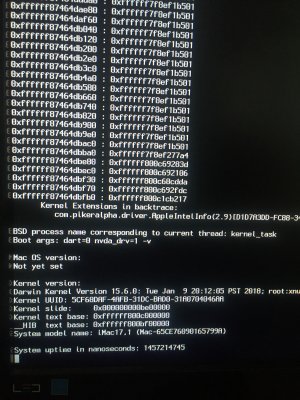- Joined
- Feb 19, 2013
- Messages
- 45
- Motherboard
- Gigabyte GA-Z170x ud5 th
- CPU
- i5-6600k OC'd to 4GHZ
- Graphics
- AMD Radeon HD 7970 x2
- Mac
- Classic Mac
- Mobile Phone
Everything was working great for at least a year- imac, 17.1- 10.11.6- El cap - Gigabyte z170 ud5-th, Nvidia 980ti, i5 6600k, thunderbolt, usb ports, gpu, cuda, audio etc....working amazingly so thank you for all the work everyone here does - editing 4k video with 3 monitors and no significant issues other than I never got around to fixing sleep issues and I hope someday to be able to hotswap thunderbolt devices, but only a small hassle to have to reboot. Anyways...
Power went out while the computer was running and now when I boot, I'm getting a kernel panic. Won't boot into safe mode, recovery disk, single user mode or without loading caches or kexts. I'm pretty sure it is not the bios as my backup disk boots fine. The only problem is that I was scheduled to backup soon, thus it is not up to date; so I'd like to recover the main system drive if there is a simple fix.
Gets stuck every time in verbose at system uptime in nanoseconds screen (attached to this post). I tried replacing (after backing up the original) the contents of the EFI folder from the working backup to see if something had gotten corrupted in there to no avail. I have a secondary macbook pro that I can use to mount the disk and can see that the disk is functional. I have disk utility and disk warrior on the macbook pro if they could help, but I'm wondering if anyone here has any suggestions? Worst case I can clone the backup disk back to the main system disk after backing up the files I need; but will have to spend some time to fix audio again, and update GPU power management, and reinstall several applications. Not dead in the water, just looking for the path of least resistance. Thanks in advance to anyone who has any suggestions.
Power went out while the computer was running and now when I boot, I'm getting a kernel panic. Won't boot into safe mode, recovery disk, single user mode or without loading caches or kexts. I'm pretty sure it is not the bios as my backup disk boots fine. The only problem is that I was scheduled to backup soon, thus it is not up to date; so I'd like to recover the main system drive if there is a simple fix.
Gets stuck every time in verbose at system uptime in nanoseconds screen (attached to this post). I tried replacing (after backing up the original) the contents of the EFI folder from the working backup to see if something had gotten corrupted in there to no avail. I have a secondary macbook pro that I can use to mount the disk and can see that the disk is functional. I have disk utility and disk warrior on the macbook pro if they could help, but I'm wondering if anyone here has any suggestions? Worst case I can clone the backup disk back to the main system disk after backing up the files I need; but will have to spend some time to fix audio again, and update GPU power management, and reinstall several applications. Not dead in the water, just looking for the path of least resistance. Thanks in advance to anyone who has any suggestions.