- Joined
- Nov 2, 2015
- Messages
- 20
- Mac
- Classic Mac
- Mobile Phone
Hello Folks!
Brief personal intro (you can skip this): This is my first hackintosh. Been a Apple user for 5 years, and migrated to the PC platform for better GPUs as I am doing research in computer graphics, however my workflow was rather more productive with MacOS, so I decided to attempt a hack. Although I read through a wealth of information in this site, I was not yet able to boot into the installer.
Steps taken:
However I am not able to boot the installer with the following bootflags: -v dart=0 nv_disable=1 kext-dev-mode=1
I always get a Couldn't allocate runtime area type of error, as shown below
Using OsxAptioFixDrv-64.efi results in:

Using OsxAptioFix2Drv-64.efi results in:
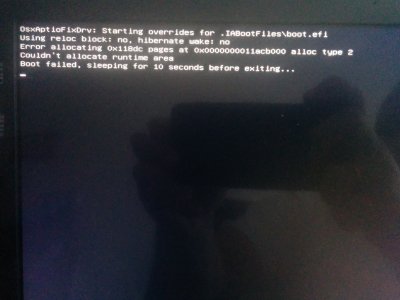
Using OsxAptioFix2Drv-64.efi with the added boot option slide=0 results in basically the same message, but further down the screen:
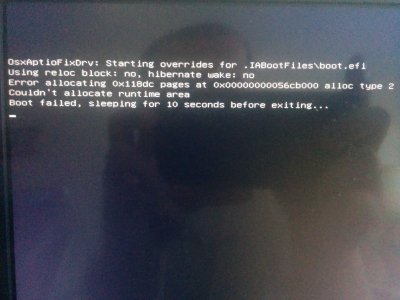
My EFI directory is all in github: https://github.com/urban-discipline/p750dm-g/
Direct link to config.plist
Thanks for your help!
Brief personal intro (you can skip this): This is my first hackintosh. Been a Apple user for 5 years, and migrated to the PC platform for better GPUs as I am doing research in computer graphics, however my workflow was rather more productive with MacOS, so I decided to attempt a hack. Although I read through a wealth of information in this site, I was not yet able to boot into the installer.
Steps taken:
- Created the installation USB with the create install media method with 10.11.1 final release
- Installed Clover 3320 in the USB stick as per http://www.tonymacx86.com/el-capita...de-booting-os-x-installer-laptops-clover.html
- Used CloverConfigurator to check the options described in the first post of http://www.insanelymac.com/forum/to...-15b38b-on-skylake-i7-6700-gigabyte-z170-hd3/
- Used CloverConfigurator to install HFSPlus.efi
- Used CloverConfigurator to install OsxAptioFixDrv-64.efi, OsxAptioFix2Drv-64.efi, OsxLowMemFixDrv-64.efi (although I only used 1 at the time by moving the other 2 to the root directory of the USB)
- Added the KextsToPatch for AppleAPIC as described in http://www.tonymacx86.com/desktop-compatibility/176407-testing-thread-skylake-platform-os-x.html
- Changed the SMBIOS configuration to iMac17,1 as described in http://www.tonymacx86.com/desktop-c...thread-skylake-platform-os-x.html#post1136306
However I am not able to boot the installer with the following bootflags: -v dart=0 nv_disable=1 kext-dev-mode=1
I always get a Couldn't allocate runtime area type of error, as shown below
Using OsxAptioFixDrv-64.efi results in:

Using OsxAptioFix2Drv-64.efi results in:
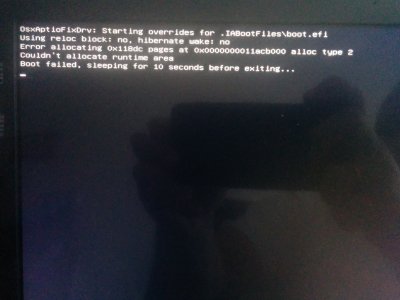
Using OsxAptioFix2Drv-64.efi with the added boot option slide=0 results in basically the same message, but further down the screen:
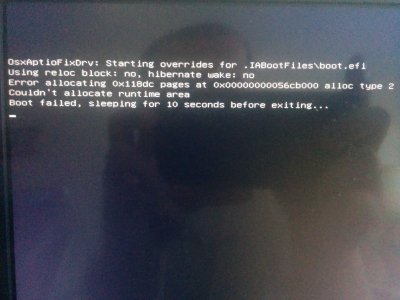
My EFI directory is all in github: https://github.com/urban-discipline/p750dm-g/
Direct link to config.plist
Thanks for your help!
Last edited:



