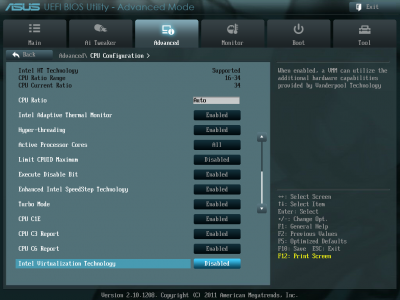- Joined
- Jul 4, 2012
- Messages
- 12
- Motherboard
- Asus Maximus Gene V
- CPU
- Intel Core i5 2500K Stock
- Graphics
- EVGA 9800GT 512
- Mac
- Classic Mac
- Mobile Phone
Well with no luck or help onsite my desperate cries remain.
I've got 10.7.5 Lion installed and I am receiving no P-States or Speed Step at all. I have patched my Bios to the latest, 1604 from here : http://biosrepo.wordpress.com/
Here is the strange thing, sleep works. I've also changed SMBios to 12,1 iMac (If I put the computer to sleep than wake it I get MSRDumper PStatesReached: 16 37] same with iMac 12, 2.
I've tried making my own SSDT.aml and using the one that comes with multibeast. I'm just at a lost, I've got a error that is generated on boot and if I look in my kernel.log I can see it as:
kernel: P-State Stepper Error 18 at step 2 on CPU 1
kernel: P-State Stepper Error 18 at step 2 on CPU 2
kernel: P-State Stepper Error 18 at step 2 on CPU 3
kernel: P-State Stepper Error 18 at step 2 on CPU 0
If I patch AppleIntelCPUPowerManagement.Kext from 10.7.3 and boot with "UseKernelCahce=No" I get full speedstepping and p-states. However, if I boot with kernel cache using this method I get an instant reboot.
I'm lost, please help? I'm so close yet so far. .
This community is Amazing.
EDIT: Specs are as followed
Intel Core i5 2500K Stock
Asus Maximus Gene V
EVGA 9800gt 512MB
32GB DDR3 1600MHZ
I've got 10.7.5 Lion installed and I am receiving no P-States or Speed Step at all. I have patched my Bios to the latest, 1604 from here : http://biosrepo.wordpress.com/
Here is the strange thing, sleep works. I've also changed SMBios to 12,1 iMac (If I put the computer to sleep than wake it I get MSRDumper PStatesReached: 16 37] same with iMac 12, 2.
I've tried making my own SSDT.aml and using the one that comes with multibeast. I'm just at a lost, I've got a error that is generated on boot and if I look in my kernel.log I can see it as:
kernel: P-State Stepper Error 18 at step 2 on CPU 1
kernel: P-State Stepper Error 18 at step 2 on CPU 2
kernel: P-State Stepper Error 18 at step 2 on CPU 3
kernel: P-State Stepper Error 18 at step 2 on CPU 0
If I patch AppleIntelCPUPowerManagement.Kext from 10.7.3 and boot with "UseKernelCahce=No" I get full speedstepping and p-states. However, if I boot with kernel cache using this method I get an instant reboot.
I'm lost, please help? I'm so close yet so far. .
This community is Amazing.
EDIT: Specs are as followed
Intel Core i5 2500K Stock
Asus Maximus Gene V
EVGA 9800gt 512MB
32GB DDR3 1600MHZ