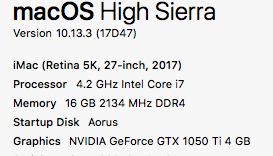- Joined
- Nov 2, 2010
- Messages
- 61
- Motherboard
- Ignore me
- CPU
- I'm Ignoring
- Graphics
- the Forum RULES !!!!
OK - I did the following (with success):
1 - Change to OS X Default Graphics Driver" in the NVIDIA-pane
-> System asks to reboot -> Hit: Not now!
2 - Install the security update 2017-001 10.12.6 from the app-store
-> system reboots automatically & installs the update
3 - Clover: Press spacebar, uncheck NVIDIAWebDriver, check VESA driver (for NVIDIA)
-> Boot into OSX with these settings
4 - Login. In my case I went through a kind of system-setup process, where I typically uncheck SIRI, iCloud an the like, because I don´t trust any big-brother-cloud-services out there. Do what you like & prefer there.
5 - After some seconds the NVIDIA-driver recognized that the "OS X default driver" was in use - I ignored that, because of messing around with iCloud. After again some seconds the NVIDIA-driver pupped up with a driver update for the current (now updated) system, which I installed.
6 - Reboot with ordinary Clover-settings. System runs for far again with security update & NVIDIA WebDrivers.
1 - Change to OS X Default Graphics Driver" in the NVIDIA-pane
-> System asks to reboot -> Hit: Not now!
2 - Install the security update 2017-001 10.12.6 from the app-store
-> system reboots automatically & installs the update
3 - Clover: Press spacebar, uncheck NVIDIAWebDriver, check VESA driver (for NVIDIA)
-> Boot into OSX with these settings
4 - Login. In my case I went through a kind of system-setup process, where I typically uncheck SIRI, iCloud an the like, because I don´t trust any big-brother-cloud-services out there. Do what you like & prefer there.
5 - After some seconds the NVIDIA-driver recognized that the "OS X default driver" was in use - I ignored that, because of messing around with iCloud. After again some seconds the NVIDIA-driver pupped up with a driver update for the current (now updated) system, which I installed.
6 - Reboot with ordinary Clover-settings. System runs for far again with security update & NVIDIA WebDrivers.