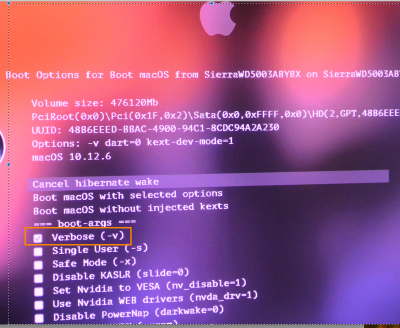- Joined
- Oct 6, 2015
- Messages
- 6
- Motherboard
- Asrock B365m Pro 4
- CPU
- i9-9900
- Graphics
- RX 5700
- Mac
- Classic Mac
- Mobile Phone
I tried to update my hackintosh from 10.13 to 10.13.1 but when i boot from macos install partition i the only thing which appears is white screen and spining wheel. I'm using intel hd 4000.