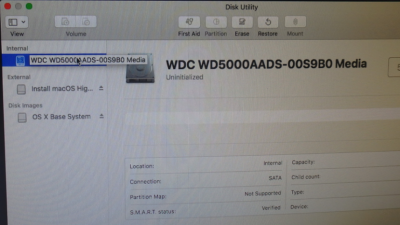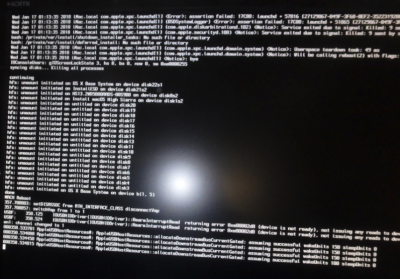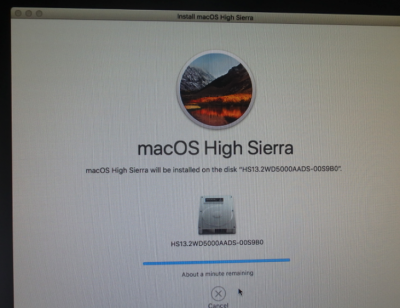- Joined
- Feb 17, 2012
- Messages
- 16
- Motherboard
- Gigabyte GA-Z270X-Ultra Gaming
- CPU
- Core i7-7700K
- Graphics
- EVGA GeForce GTX 1070 SC Black
- Mac
- Classic Mac
- Mobile Phone
hello first time posting, first time building, I went by the book even in the hardware reccomended, my 2008 mac pro is dead.
here is what built
Gigabyte GA-Z270X-Ultra Gaming
Core i7-7700K
Crucial Ballistix Sport LT (16GB)
Corsair RM 750x Watt
TP-Link Archer T9E 802.11AC AC1900
EVGA GeForce GTX 1070 SC Black
I also made the installer from a new mac, here's where i'm stuck
i can't see the installer. I've tried everything i've read so I'm hoping someone did this same install can help me, i'm exausted.

(sorry for the upside down)
here is what built
Gigabyte GA-Z270X-Ultra Gaming
Core i7-7700K
Crucial Ballistix Sport LT (16GB)
Corsair RM 750x Watt
TP-Link Archer T9E 802.11AC AC1900
EVGA GeForce GTX 1070 SC Black
I also made the installer from a new mac, here's where i'm stuck
i can't see the installer. I've tried everything i've read so I'm hoping someone did this same install can help me, i'm exausted.

(sorry for the upside down)