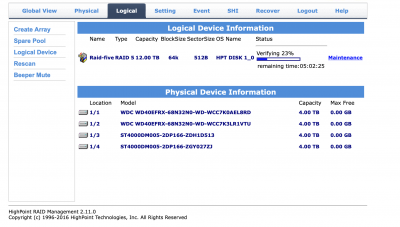- Joined
- Jul 24, 2012
- Messages
- 169
- Motherboard
- Gigabyte Z390 Aorus Pro
- CPU
- I9-9900K
- Graphics
- Radeon VII
- Mac
- Mobile Phone
Don't you have the web GUI installed? Then you can see which is the dead one. I mean one if you numbered the disks with stickers like me.Glad you had me looking at my raid. One of my 12 disks dropped off. I only have one spare left (12 x 4TB drives, RAID 10, 2 hot spares) I guess I had the alarm disabled. Losing 1 disk a year isn't too bad. Time to go buy another 4tb back up drive and free it from it's case.
Worse... I don't remember how to figure out which drive is dead. I guess I'll just dupicate a big file and mark all the active disks. the two inactive ones will be the dead drive and the remaining hot spare.
here is the WEB GUI: