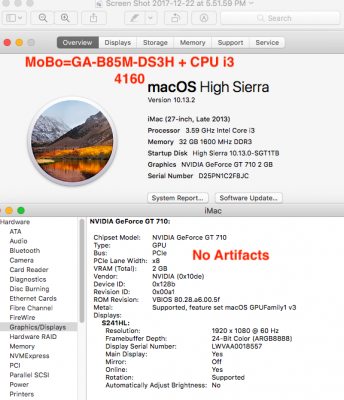- Joined
- Nov 11, 2011
- Messages
- 14
- Motherboard
- HP 8300 Elite SFF
- CPU
- i7
- Graphics
- 710
- Mac
- Classic Mac
- Mobile Phone
You rock cmn699! I was able to follow you and am now able to boot normally once again, thank you.
The odd thing is that my screen has been acting up since trying to do this whole update and it get’s these fast moving horizontal lines and squares when scrolling up and down even though my 'about this mac' screen shows my Zotac 710 with 2gb like it used to before.
Also, I tried again to correctly perform the high sierra update like it states on this page: https://www.tonymacx86.com/threads/update-directly-to-macos-high-sierra.232707/
But when my mac reboots and I chose the install mac os option on the clover boot screen as instructed it hangs in the middle of that installation. Here's a pic of that verbose line error.
The odd thing is that my screen has been acting up since trying to do this whole update and it get’s these fast moving horizontal lines and squares when scrolling up and down even though my 'about this mac' screen shows my Zotac 710 with 2gb like it used to before.
Also, I tried again to correctly perform the high sierra update like it states on this page: https://www.tonymacx86.com/threads/update-directly-to-macos-high-sierra.232707/
But when my mac reboots and I chose the install mac os option on the clover boot screen as instructed it hangs in the middle of that installation. Here's a pic of that verbose line error.
Attachments
Last edited: