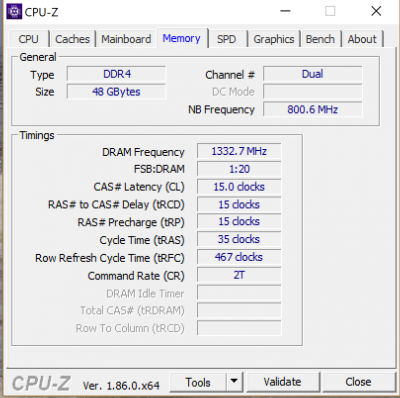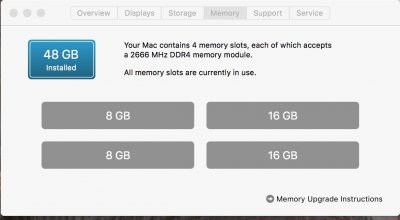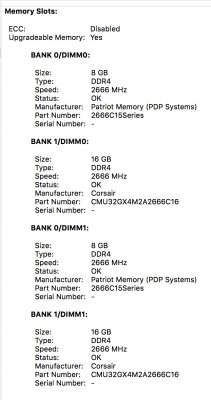- Joined
- Nov 4, 2011
- Messages
- 677
- Motherboard
- Gigabyte GA-Z170X-UD3 F23g
- CPU
- i7-6700K
- Graphics
- RX 580
- Mac
Hi all that are capable to assist me with memory configuration on my Skylake build.
I recently had a memory module fail on this mobo that used to be configured with 4 x 8 Gig sticks of one manufacturer and identical speed range. When suddenly one of the sticks failed I replaced the faulty stick as well as one good stick with 2 x 16 Gig Corsair Vengeance modules as listed per the buyers guide of this forum. The replacement sticks have the same speed range of my original sticks but are not of the same manufacturer. Total memory installed is consequently 2 x 16 Gig plus 2 x 8 Gig, yielding a total o 48 Gig. When I install this memory so that it should perform in dual channel mode, as per the manufacturers instruction, my rig becomes unstable and reboots out of the blue whilst I am using it. When I then install the memory as per attachment "Working memory layout 1" as reinforced per attachment "Working memory layout 2" I have a stable and usable computing platform. This working memory configuration, depicted in the mentioned attachments is however not consistent with what the manufacturer considers to be dual channel mode, and I certainly would agree, but it works and the rig is stable during operation.
When now moving to Windows and I interrogate my memory status with CPU-Z it says channel "Dual" does it actually mean that the memory is operating in dual channel mode or is it perhaps operating in "flex mode"? Attachment "Windows CPU-Z. Output" refers. What is actually going on. kindly assist ?
I would really appreciate some expert input on this topic.
Greetings
I recently had a memory module fail on this mobo that used to be configured with 4 x 8 Gig sticks of one manufacturer and identical speed range. When suddenly one of the sticks failed I replaced the faulty stick as well as one good stick with 2 x 16 Gig Corsair Vengeance modules as listed per the buyers guide of this forum. The replacement sticks have the same speed range of my original sticks but are not of the same manufacturer. Total memory installed is consequently 2 x 16 Gig plus 2 x 8 Gig, yielding a total o 48 Gig. When I install this memory so that it should perform in dual channel mode, as per the manufacturers instruction, my rig becomes unstable and reboots out of the blue whilst I am using it. When I then install the memory as per attachment "Working memory layout 1" as reinforced per attachment "Working memory layout 2" I have a stable and usable computing platform. This working memory configuration, depicted in the mentioned attachments is however not consistent with what the manufacturer considers to be dual channel mode, and I certainly would agree, but it works and the rig is stable during operation.
When now moving to Windows and I interrogate my memory status with CPU-Z it says channel "Dual" does it actually mean that the memory is operating in dual channel mode or is it perhaps operating in "flex mode"? Attachment "Windows CPU-Z. Output" refers. What is actually going on. kindly assist ?
I would really appreciate some expert input on this topic.
Greetings