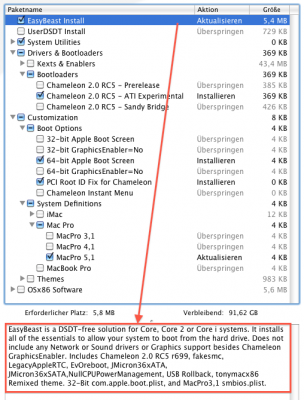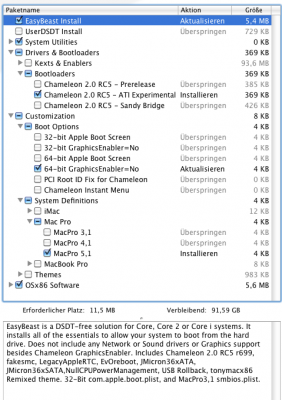- Joined
- Apr 16, 2010
- Messages
- 43
- Mac
- Classic Mac
- Mobile Phone
I'm having a problem, I was up and running before and tried to edit my DSDT to allow for HDMI audio over my Sapphire 5770 and I screwed everything up.
So I did a fresh install tonight and now I can't boot. I used iboot + Multibeast. I had some trials and tribulations the first time I installed so I can't exactly remember what I selected in multibeast the first time but I don't think I changed much if anything.
I am using Asus Rampage II Gene
Intel i7 920
Sapphire 5770
I selected...
EasyBeast
System Utilities
evoreboot
fakesmc (it says mandatory but originally I don't think I had this selected when I first installed and was functional)
PCIRootID fix (since i had to type PCIRootUID=1 at the boot screen)
After that I was getting stuck at
So I went and installed
Chameleon 2.0 rc5 ATI Expiramental
NullCPUPowerManagement
But I'm still stuck at that same spot when I try and boot from the HDD.
Any help?
So I did a fresh install tonight and now I can't boot. I used iboot + Multibeast. I had some trials and tribulations the first time I installed so I can't exactly remember what I selected in multibeast the first time but I don't think I changed much if anything.
I am using Asus Rampage II Gene
Intel i7 920
Sapphire 5770
I selected...
EasyBeast
System Utilities
evoreboot
fakesmc (it says mandatory but originally I don't think I had this selected when I first installed and was functional)
PCIRootID fix (since i had to type PCIRootUID=1 at the boot screen)
After that I was getting stuck at
Code:
ACPI_SMC_PlatformPlugin:Start - waitForService(resourceMatching(AppleIntelCPUPowerManagemnt) timed outSo I went and installed
Chameleon 2.0 rc5 ATI Expiramental
NullCPUPowerManagement
But I'm still stuck at that same spot when I try and boot from the HDD.
Any help?