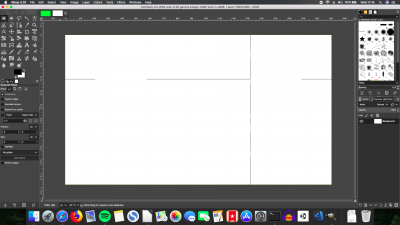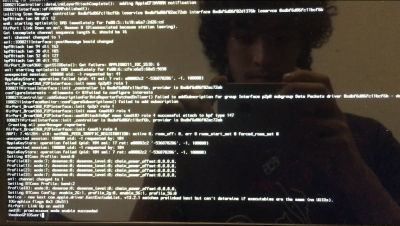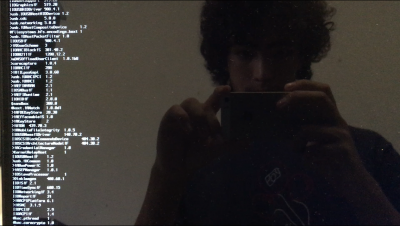- Joined
- Mar 29, 2015
- Messages
- 45
- Motherboard
- DELL Inspiron 15 7560 (CLOVER)
- CPU
- i5-7200U
- Graphics
- HD 620/GT 940mx
- Mobile Phone
When running some application sometimes weird graphics glitches happens, I noticed it in Gimp and Libre Office Writer.
In Gimp as shown in attached screenshot, it displays some lines across the working image.
In Writer I noticed some letters out of place(coming out of it's supposed line), but in bot cases, as soon as I hit save, it refreshes and "fixes" it.
In Gimp as shown in attached screenshot, it displays some lines across the working image.
In Writer I noticed some letters out of place(coming out of it's supposed line), but in bot cases, as soon as I hit save, it refreshes and "fixes" it.