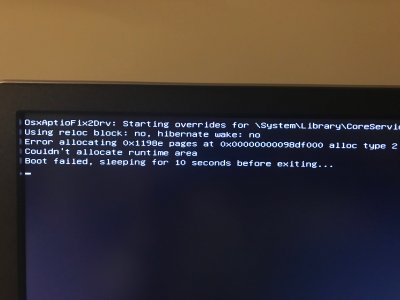- Joined
- Oct 13, 2017
- Messages
- 15
- Motherboard
- MSI Z170A-Tomahawk
- CPU
- i7 6700K Skylake
- Graphics
- EVGA Geforce GTX1050Ti
- Mac
- Mobile Phone
First, I have tried a number of the fixes suggested through other threads I have read and I am still a bit stumped.
Hardware
MSI Z170A-Tomahawk
i7 6700K Skylake
EVGA Geforce GTX1050Ti
G.Skill Ripjaws 4 series 32 GB DDR4 (PC4-17000)
Samsung EVO 850 120GB SSD
I have made these Bios changes
BIOS Configuration
LAN Option ROM - Disabled
Network Stack - Disabled
Serial(COM) Port 0 - Disabled
Parallel(LPT) Port - Disabled
Windows 8.1/10 WHQL- Disabled
Windows 7 Installation - Disabled
Intel Virtualization - Disabled
Intel VT-D - Disabled
CFG Lock - Disabled
I used Unibeast to install Sierra, and that booted fine off the USB drive.
I have tried: nv-disable=1 flag and -v in Clover and I am getting the image attached telling me:
"Error allocating 0x1198e pages at 0x000000
Couldn't allocate runtime area"
Thanks for any help that can be provided.
Hardware
MSI Z170A-Tomahawk
i7 6700K Skylake
EVGA Geforce GTX1050Ti
G.Skill Ripjaws 4 series 32 GB DDR4 (PC4-17000)
Samsung EVO 850 120GB SSD
I have made these Bios changes
BIOS Configuration
LAN Option ROM - Disabled
Network Stack - Disabled
Serial(COM) Port 0 - Disabled
Parallel(LPT) Port - Disabled
Windows 8.1/10 WHQL- Disabled
Windows 7 Installation - Disabled
Intel Virtualization - Disabled
Intel VT-D - Disabled
CFG Lock - Disabled
I used Unibeast to install Sierra, and that booted fine off the USB drive.
I have tried: nv-disable=1 flag and -v in Clover and I am getting the image attached telling me:
"Error allocating 0x1198e pages at 0x000000
Couldn't allocate runtime area"
Thanks for any help that can be provided.