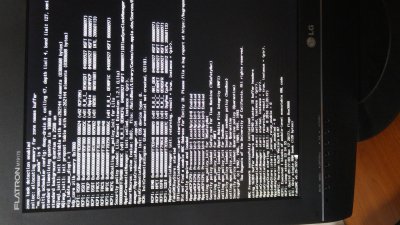- Joined
- Sep 13, 2017
- Messages
- 132
- Motherboard
- MSI P75 9SF-674IT
- CPU
- I7-9750H
- Graphics
- UHD 630
- Mac
- Mobile Phone
hello, first of all thanks for your work and your availability.
I've got a little problem during installation of Hackintosh.
I've installed and configured hackintosh without problems on a 64 gb ssd, but for reasons of space, I want to install it on a WD green 1.5 tb SATA 3 hard drive (I know it will be slower but it does not matter).
But if I try to erase and partition but disk utility says that it's unable to umount the disk with an error.
I've also tried with G-Parted to format my hard drive in HFS+, but nothing.
Disk utility seems also that don't see my hard drive and hard drive's partition
My bios config:
-Sata changed to AHCI
-Max CPUID value limit - DISABLE
-CPU TM FUNCTION - DISABLE
-Suspend Mode - S3
-Repost Video on S3 - YES
-ACPI 2 Support - YES
-ACPI support - Enabled
Boot from clover with npci=0x3000
My build:
->Asus P5QC - 8 gb DDR2
->Xeon X5460
->Gtx 750ti
I've got a little problem during installation of Hackintosh.
I've installed and configured hackintosh without problems on a 64 gb ssd, but for reasons of space, I want to install it on a WD green 1.5 tb SATA 3 hard drive (I know it will be slower but it does not matter).
But if I try to erase and partition but disk utility says that it's unable to umount the disk with an error.
I've also tried with G-Parted to format my hard drive in HFS+, but nothing.
Disk utility seems also that don't see my hard drive and hard drive's partition
My bios config:
-Sata changed to AHCI
-Max CPUID value limit - DISABLE
-CPU TM FUNCTION - DISABLE
-Suspend Mode - S3
-Repost Video on S3 - YES
-ACPI 2 Support - YES
-ACPI support - Enabled
Boot from clover with npci=0x3000
My build:
->Asus P5QC - 8 gb DDR2
->Xeon X5460
->Gtx 750ti