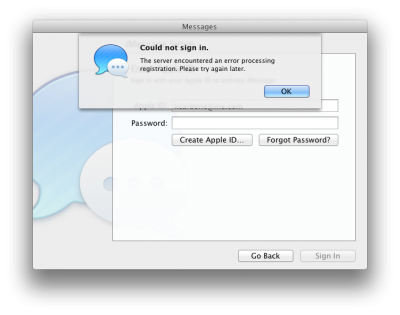- Joined
- Sep 1, 2010
- Messages
- 43
- Motherboard
- Z97-UD5
- CPU
- Core i5
- Graphics
- GeForce GTX 770
- Mac
- Classic Mac
- Mobile Phone
The new "Messages" app (iMessage for Mac) is available for 10.7.3 here:
http://www.apple.com/macosx/mountain-li ... ages-beta/
However, it doesn't appear to work on my hackintosh. It works fine on my Macbook Pro. On my hack pro however, I get an error during the registration process (the setup screen, just after you enter your apple ID).
I suspect that this is because the iMessage protocol keeps track of "device IDs" like the UDID on the iPhone and a similar ID on the Mac, perhaps the serial number? Anyway, because hackintoshes don't have legit Apple serial numbers, there is no way to properly identify the machine, and thus registration fails. That's my guess anyway. Thoughts?
http://www.apple.com/macosx/mountain-li ... ages-beta/
However, it doesn't appear to work on my hackintosh. It works fine on my Macbook Pro. On my hack pro however, I get an error during the registration process (the setup screen, just after you enter your apple ID).
I suspect that this is because the iMessage protocol keeps track of "device IDs" like the UDID on the iPhone and a similar ID on the Mac, perhaps the serial number? Anyway, because hackintoshes don't have legit Apple serial numbers, there is no way to properly identify the machine, and thus registration fails. That's my guess anyway. Thoughts?