- Joined
- Jun 27, 2016
- Messages
- 62
- Motherboard
- Gigabyte GA-Z87X-D3H
- CPU
- i5 4670K
- Graphics
- Gigabyte RX Gaming 580 8GB v1.1
- Mac
- Mobile Phone
UPDATE: This has been solved. See my last comment
Hi everybody,
I'm desperately looking for help and trying different things because my hack, which has been working fine for a couple of years with some minor issues, now is doing really weird things. First I noticed last friday was that iCloud stopped syncing (the progress circle stopped and one point and refused to continue, being 3 small size files the only pending ones.
I've used Onyx to fix caches, repair permissions, rebuild launch services, CoreDuet, etc. After that, when I booted it again today, it worked and seemed to be fixed. I sent it to sleep, and after waking it up, same issue has appeared, but it's really really weird because I'm trying to take screenshots of the console and Finder to better illustrate my issue, and the files dissapear after saving them using Skitch. This is really really weird, because I'm saving the screeshots in my Downloads folder, OUT of iCloud Drive, and that's quite scary.
Things I've already tried:
I'll try to attach a couple of pictures I had to take using my phone because it's impossible right now to save any file to my hack
Does anybody has any clue?
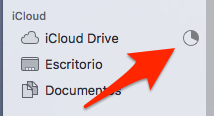
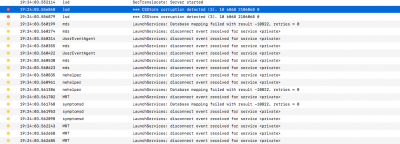
Hi everybody,
I'm desperately looking for help and trying different things because my hack, which has been working fine for a couple of years with some minor issues, now is doing really weird things. First I noticed last friday was that iCloud stopped syncing (the progress circle stopped and one point and refused to continue, being 3 small size files the only pending ones.
I've used Onyx to fix caches, repair permissions, rebuild launch services, CoreDuet, etc. After that, when I booted it again today, it worked and seemed to be fixed. I sent it to sleep, and after waking it up, same issue has appeared, but it's really really weird because I'm trying to take screenshots of the console and Finder to better illustrate my issue, and the files dissapear after saving them using Skitch. This is really really weird, because I'm saving the screeshots in my Downloads folder, OUT of iCloud Drive, and that's quite scary.
Things I've already tried:
- A SMART test reports everything OK.
- Disk Utility: no errors found.
- Surface Scan: Done. No bad blocks found.
- Onyx to clear caches and rebuild databases: worked until I sat the hack to sleep.
- Look on TonyMac or Google for that error message (CSStore corruption detected (3) ). No results at all, which surprises me a lot.
- Malwarebytes: no threats detected.
- Network is OK and working (I've also Windows on the same hardware and it works fine there).
I'll try to attach a couple of pictures I had to take using my phone because it's impossible right now to save any file to my hack
Does anybody has any clue?
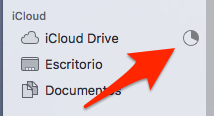
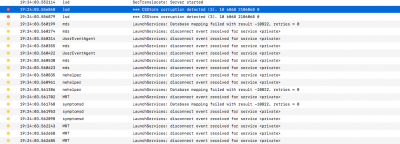
Last edited:
