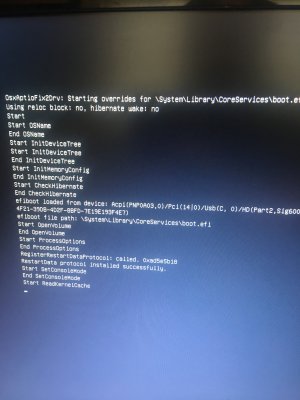- Joined
- Apr 17, 2018
- Messages
- 6
- Motherboard
- Asus Rog Strix z370-F
- CPU
- i7 8700K
- Graphics
- EVGA gtx 1070 sc
Hi, I have started my first computer build ever, and I decided to install OS X High Sierra on it, I have followed the guide from this website as best as i can, but I can not get the installer to load, when i select the installer from clover, the apple logo will show up for a minute, and then boots back to clover. I dont even know where to begin to look for the issue.
In the BIOS settings i set everything as the guide suggests, except i could not find XHCI handoff anywhere in my BIOS, and potentially IO Serial Port (i found a serial port area, and below it it had info which led me to believe that that in fact was the IO Serial Port Option, so i disabled that)
Im not sure if the issue im encountering is my something in my BIOS settings, if it is a problem with the High Sierra thumb drive, or if there is some other issue that it could be? any help is greatly appreciated
In the BIOS settings i set everything as the guide suggests, except i could not find XHCI handoff anywhere in my BIOS, and potentially IO Serial Port (i found a serial port area, and below it it had info which led me to believe that that in fact was the IO Serial Port Option, so i disabled that)
Im not sure if the issue im encountering is my something in my BIOS settings, if it is a problem with the High Sierra thumb drive, or if there is some other issue that it could be? any help is greatly appreciated