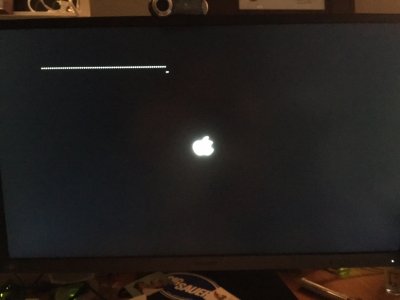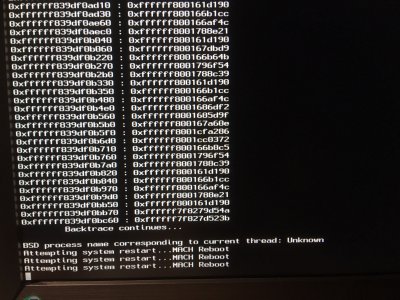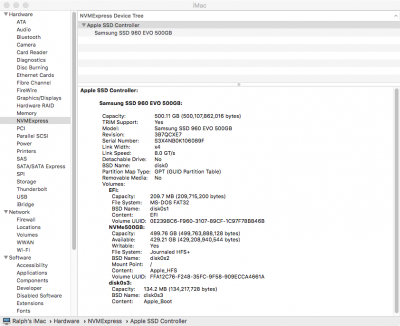- Joined
- Dec 24, 2011
- Messages
- 75
- Motherboard
- Gigabyte GA-Z270-HD3
- CPU
- i5 7600
- Graphics
- GeForce GTX 1060 3GB
- Mac
- Mobile Phone
I have a working version of Sierra on a RAID setup. I cloned an SSD, and hope to upgrade it using High Sierra. Using the UniBeast guide, I created a USB thumb drive to boot the installer. I can see the USB drive in my F12 menu, and it shows up in Clover (latest version). However, when I try to boot the USB drive, the Apple appears one the screen, but no progression bar.
My config.plist is below.
GA-Z77X-UD5H
GTX 1060
SanDiskSSD 480GB
I7 3.5Ghz
Any suggestions greatly appreciated.
My config.plist is below.
GA-Z77X-UD5H
GTX 1060
SanDiskSSD 480GB
I7 3.5Ghz
Any suggestions greatly appreciated.