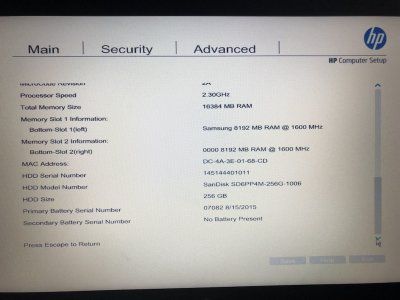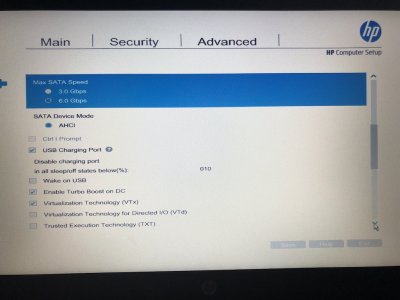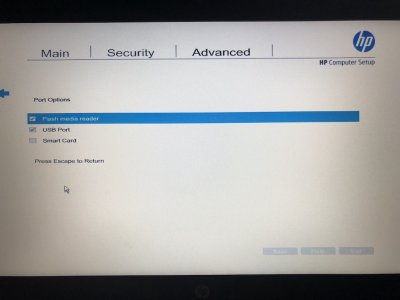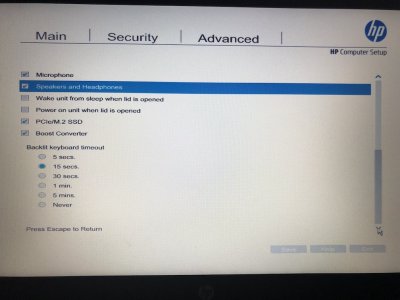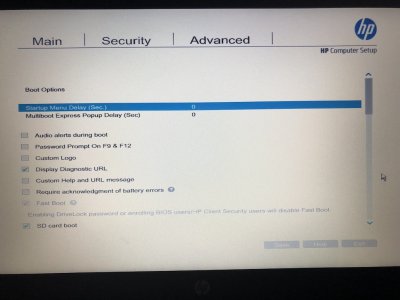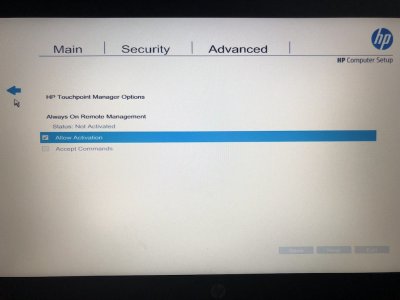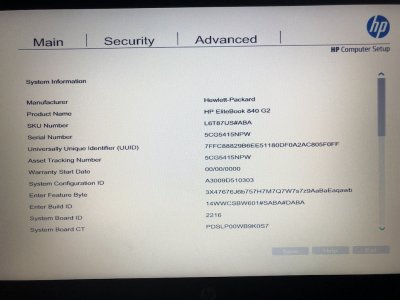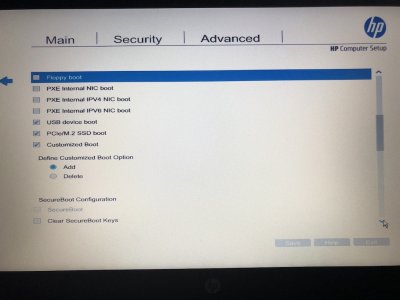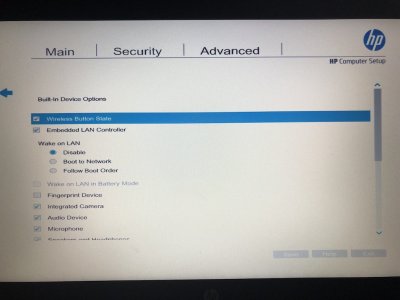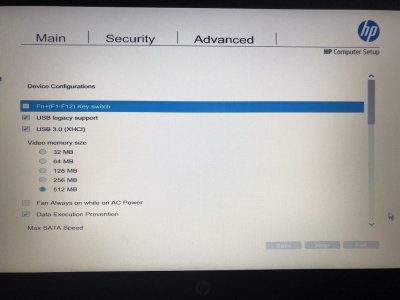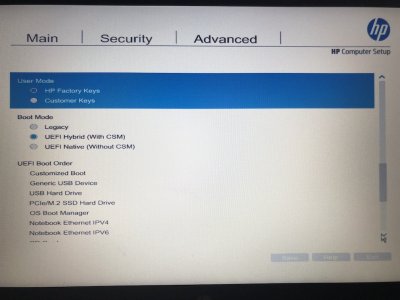- Joined
- Jun 2, 2018
- Messages
- 18
- Motherboard
- HP Elitebook 840 G2-Clover
- CPU
- i5-5300U
- Graphics
- HD5500, 1920x1080
First off, great site for making this thing work. Happy to find a new life for this old thing.
I'm up to 20 or so hours of beating my head against this. The machine is working great (typing this message on it), with the exception of sleep not functioning. It seems to do the same thing as attempting to shutdown: screen goes black, then 15-20 seconds later the fan kicks in. The screen will not come back, the LED remains fully lit. Press and hold power is the only way to get the machine to shut down.
I've tried a number of things (checked, quadruple-checked the settings I could find, removed lilu and intelgraphicsfixup (no apparent impact), changed SMBIOS to MacBookPro12,1, chanted an ancient Native American rain song...), but no luck.
Hopefully I'll successfully upload the requested files. And in case I screwed up the signature, this is for an Elitebook 840 G2 with HD5500 graphics, 16 GB ram, and 2 internal Samsung drives (both mount and appear to be working fine).
Thanks much in advance.
I'm up to 20 or so hours of beating my head against this. The machine is working great (typing this message on it), with the exception of sleep not functioning. It seems to do the same thing as attempting to shutdown: screen goes black, then 15-20 seconds later the fan kicks in. The screen will not come back, the LED remains fully lit. Press and hold power is the only way to get the machine to shut down.
I've tried a number of things (checked, quadruple-checked the settings I could find, removed lilu and intelgraphicsfixup (no apparent impact), changed SMBIOS to MacBookPro12,1, chanted an ancient Native American rain song...), but no luck.
Hopefully I'll successfully upload the requested files. And in case I screwed up the signature, this is for an Elitebook 840 G2 with HD5500 graphics, 16 GB ram, and 2 internal Samsung drives (both mount and appear to be working fine).
Thanks much in advance.