- Joined
- Oct 5, 2016
- Messages
- 48
- Motherboard
- Dell XPS 9570 - Clover
- CPU
- i7-8750h/CM246
- Graphics
- UHD630, 1920x1080
- Mobile Phone
Hi,
When I enter the Clover boot menu, this drive appears. It doesn't seem to have a name or a UUID.
How can I hide it?

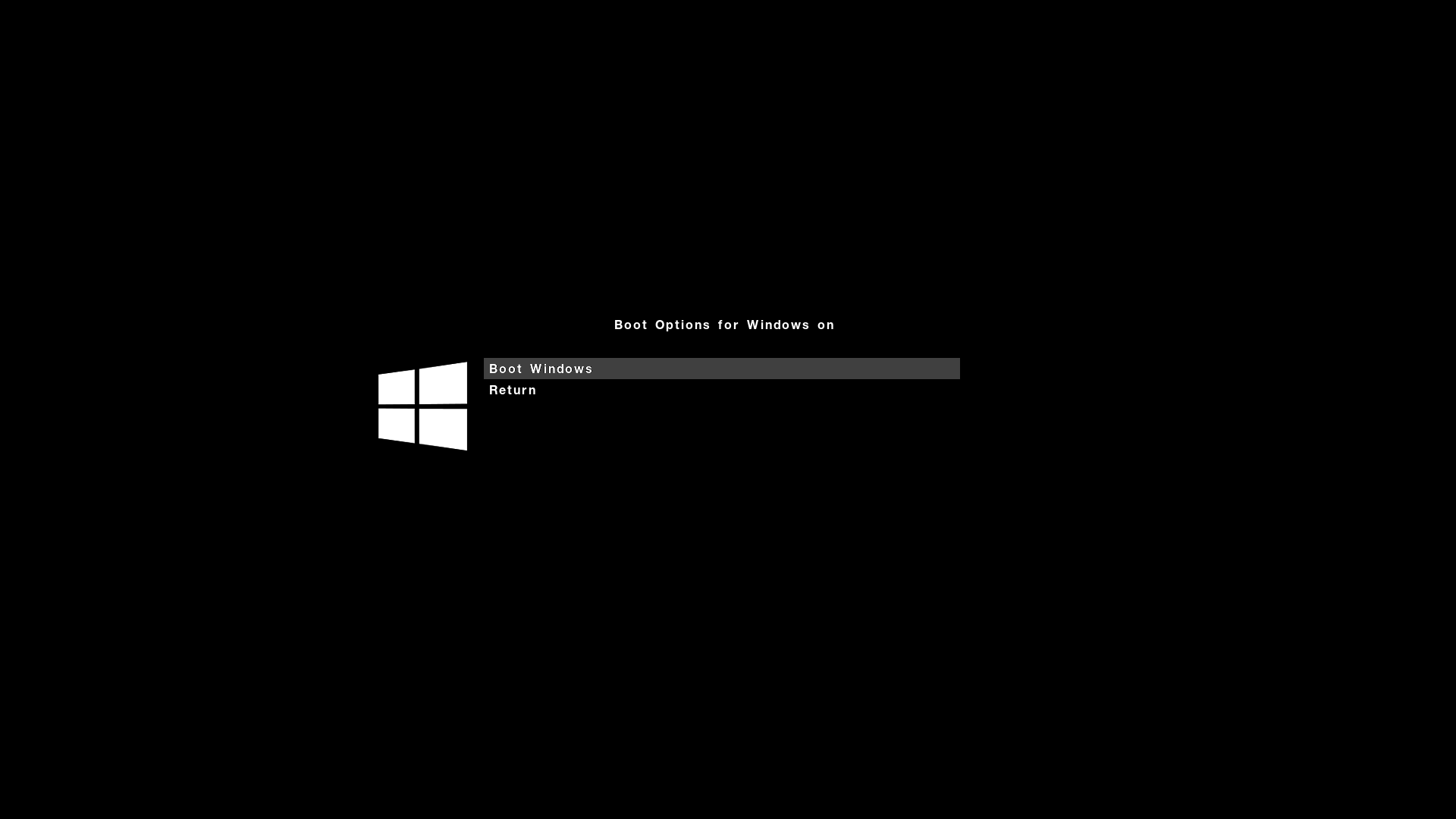
When I enter the Clover boot menu, this drive appears. It doesn't seem to have a name or a UUID.
How can I hide it?
