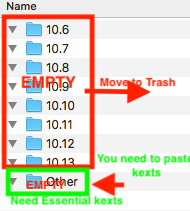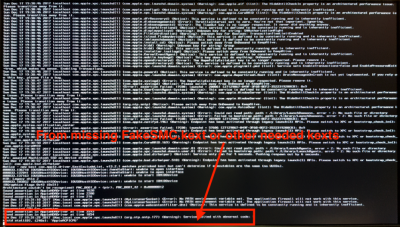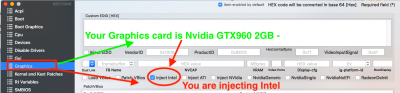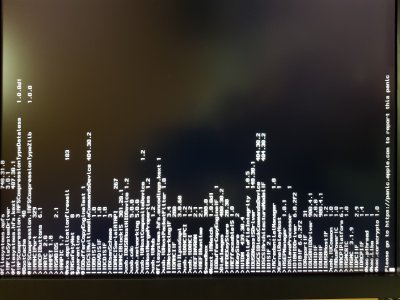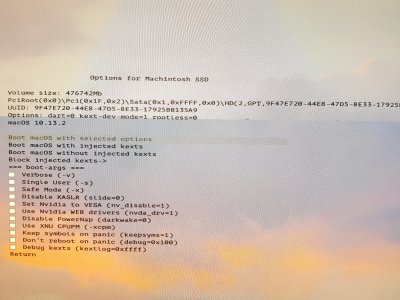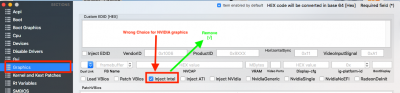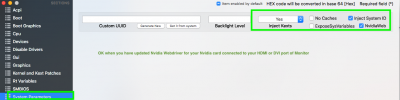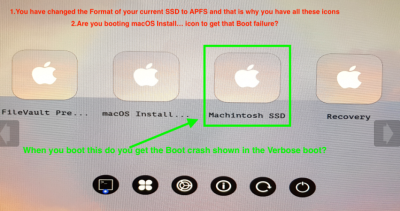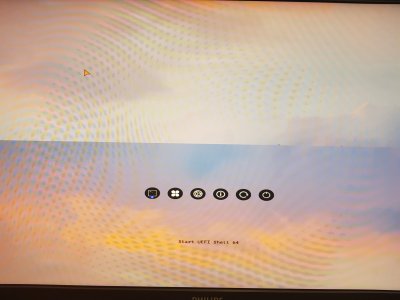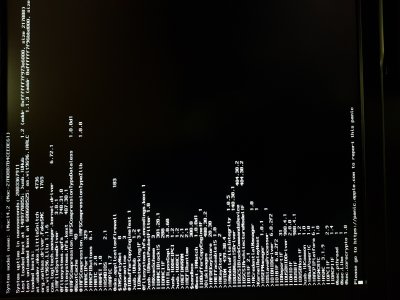- Joined
- Apr 23, 2011
- Messages
- 30
- Motherboard
- Gigabyte GA-Z97X-UD5H
- CPU
- i7-4790K
- Graphics
- RX 580
- Mobile Phone
exactly ... I'm really trying to update Osx 10.12.6 to Osx 10.13.2 downloaded from AppStore and present in the Applications folder. I've also installed Lilu.kext and copied the APFS.Efi file to CLOVER / drivers64UEFI .... but it still crashes. same problem even when I try to perform a clean installation with the usb stick following the directions of the forum ... while I have no problem when I install the Osx 10.12.6 and in its daily use, not to lose the data for each clone attempt the disc . I just can not understandBefore I check your uploaded CLOVER, I want to make sure if:
Or
- You are trying an upgrade installation of your previous 10.12.6 with downloaded macOS High Sierra 10.13.2 to the Application folder
- You are using a High Sierra UEFI Flash disk created using a downloaded 10.13.2 High Sierra Installer file
- and the uploaded CLOVER is from the Sierra 10.12.6 after you have already installed latest Clover on it and installed the latest Lilu kext and Nvidia Webdriver on that system and copied the Lilu.kext to CLOVER/kexts/Other and APFS.Efi to CLOVER/drivers64UEFI as per my previous post #5.