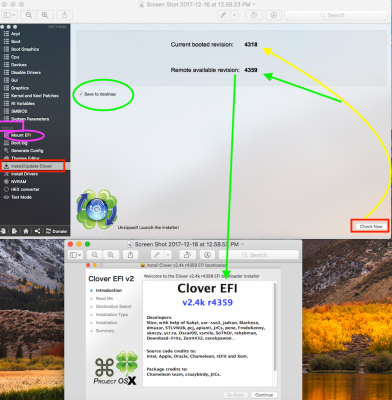- Joined
- Apr 23, 2011
- Messages
- 30
- Motherboard
- Gigabyte GA-Z97X-UD5H
- CPU
- i7-4790K
- Graphics
- RX 580
- Mobile Phone
Hi guys, I can not install Osx High Sierra  , I thank everyone in advance for the help. I apologize for my bad english
, I thank everyone in advance for the help. I apologize for my bad english  . The configuration is:MB Gigabyte Z97X-UD5H - CPU i7 4790K - 16GB Ram DDR3 - VGA Nvidia GTX960 2GB - SSG SAMSUNG 850PRO 512GB. Currently Osx Sierra 10.12.6 is installed and it works perfectly, I tried to run the update to Osx High Sierra by following the instructions but the operation is not successful, or hangs during the installation or on restart the screen remains black
. The configuration is:MB Gigabyte Z97X-UD5H - CPU i7 4790K - 16GB Ram DDR3 - VGA Nvidia GTX960 2GB - SSG SAMSUNG 850PRO 512GB. Currently Osx Sierra 10.12.6 is installed and it works perfectly, I tried to run the update to Osx High Sierra by following the instructions but the operation is not successful, or hangs during the installation or on restart the screen remains black  . I tried to perform a clean installation but the procedure stops immediately
. I tried to perform a clean installation but the procedure stops immediately . can someone help me ? thank you all
. can someone help me ? thank you all
 , I thank everyone in advance for the help. I apologize for my bad english
, I thank everyone in advance for the help. I apologize for my bad english  . I tried to perform a clean installation but the procedure stops immediately
. I tried to perform a clean installation but the procedure stops immediately . can someone help me ? thank you all
. can someone help me ? thank you all