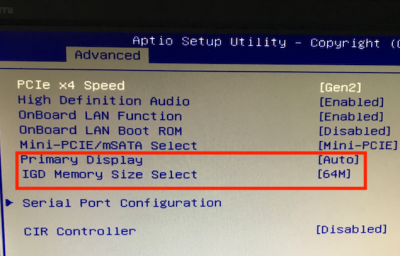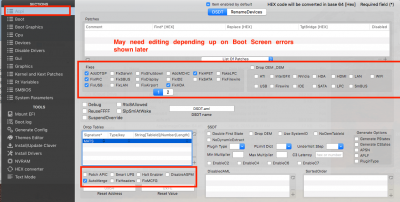- Joined
- May 18, 2011
- Messages
- 22
- Motherboard
- Asus N53SV - Clover Legacy
- CPU
- i7- 2630QM/HM65
- Graphics
- GT 540M 1920x1080
- Mac
- Mobile Phone
Hi i get this error when instal High Sierra i made it with unibeast on 16 GB 3.0 USB Stick
i use UEFI with unibeast
View media item 190530
My Specs.
i7-3370
Asus GeForce GT 610 2048 MB
DDR3 1600 (16GB
SSD 250 GB
Computer Shutle SZ77H5
Sombody too help me? Thanks.
i use UEFI with unibeast
View media item 190530
My Specs.
i7-3370
Asus GeForce GT 610 2048 MB
DDR3 1600 (16GB
SSD 250 GB
Computer Shutle SZ77H5
Sombody too help me? Thanks.