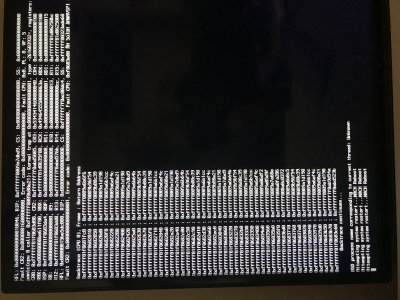- Joined
- Sep 26, 2017
- Messages
- 20
- Motherboard
- Gigabyte GA-Z270N-WIFI
- CPU
- i7-7700K
- Graphics
- RX 560
I'm working on my first Hackintosh, but I've gotten a little stuck. When I load the High Sierra installation from Unibeast, it just stops at the Apple logo. I tried re-installing Unibeast using another USB drive, but the problem still exists. Any suggestions? Thanks!
Gigabyte GA-Z270N-WIFI
Core i7-7700K
Samsung 850 EVO 500GB
Ballistix Sport LT 16GB Kit (8GBx2) DDR4 2400 MT/s
Gigabyte GA-Z270N-WIFI
Core i7-7700K
Samsung 850 EVO 500GB
Ballistix Sport LT 16GB Kit (8GBx2) DDR4 2400 MT/s