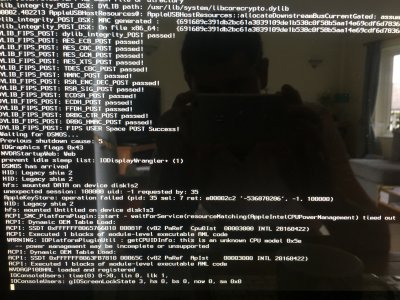- Joined
- Apr 10, 2017
- Messages
- 22
- Motherboard
- GA-Z270X Gaming 7
- CPU
- i7-7700K
- Graphics
- GTX 1080 + Radeon WX PRO 7100
- Mac
- Mobile Phone
Problem: Have fresh install of Sierra working generally (Gigabyte Aorus Z270X Gaming 7 with i7700K CPU). Installed my 1080 GPU and performed the corresponding install actions in Multibeast. System boots okay, however resolution is limited to 1600x1200, and the Nvidia pref pane indicates that the "OS X Default Graphics Driver" is being used.
Attached is my System Report Graphics/Displays section, and my zipped up clover config. Appreciate any tips! Installed Nvidia Web Driver is version 378.05.05.15f01, which I think should be right for OS X 10.12.5
Ed
Attached is my System Report Graphics/Displays section, and my zipped up clover config. Appreciate any tips! Installed Nvidia Web Driver is version 378.05.05.15f01, which I think should be right for OS X 10.12.5
Ed