- Joined
- Feb 27, 2014
- Messages
- 10
- Motherboard
- GA-Z87X-UD7 TH - bios ver. F4
- CPU
- i7-4770K
- Graphics
- Asus GTX 1060 Turbo + HD 4600
- Mac
- Mobile Phone
Hi to everybody. I' ve tried many solutions found on the forum but the problem remain.
My configuration:
Mainboard : GA-Z87X-UD7 TH - bios ver. F4
Video: Dual Ati 5870 Eyefinity 6
CPU: i7-4770K
32 GB Ram
No way to install OSX at the moment. Suggestions? Can you help me?
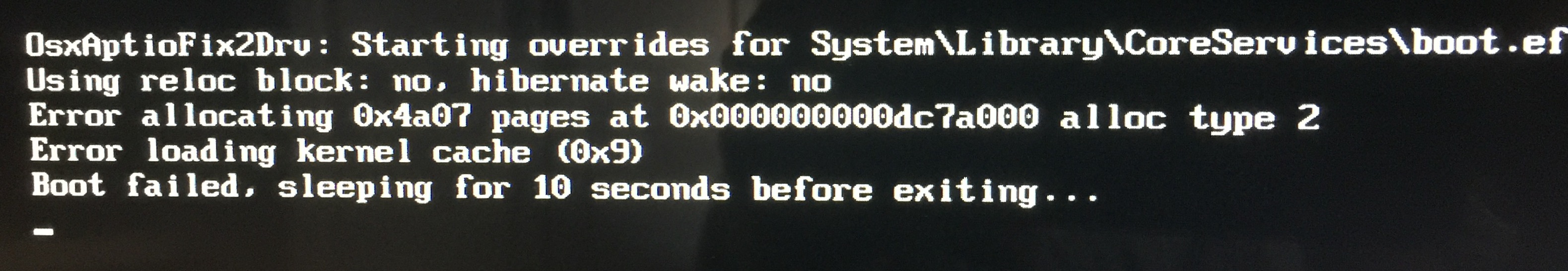
My configuration:
Mainboard : GA-Z87X-UD7 TH - bios ver. F4
Video: Dual Ati 5870 Eyefinity 6
CPU: i7-4770K
32 GB Ram
- Load Optimized Defaults (DONE)
- Peripherals -> Intel Thunderbolt: 1) Security level: LEGACY MODE 2) Wake from thunderbolt: DISABLED
- SATA Mode Selection: AHCI
- VT-d not supported by CPU
- Secure Boot: DISABLED
- Windows 8 Features: OTHER OS
- Super IO Config -> Serial Port A: DISABLED
- XHCI Mode: Smart Auto
- XHCI Hand-off: ENABLED
- EHCI Hand-off: ENABLED
- Intel Processor Graphics: ENABLED
- Intel Processor Graphics Memory: 64M
- Initial Display Output: IGFX
No way to install OSX at the moment. Suggestions? Can you help me?
