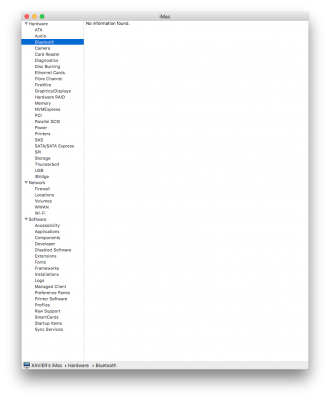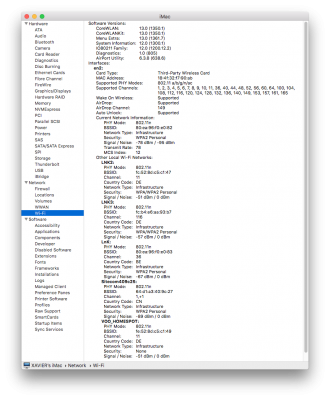- Joined
- Jun 24, 2012
- Messages
- 21
- Motherboard
- Gigabyte Z370N WIFI
- CPU
- I7-8700k
- Graphics
- GTX 1050 ti 4GB
- Mac
- Mobile Phone
Hello all,
I built a High Sierra machine with a GA Z370N-WIFI and a i7-8700k.
The machine is defined a iMac 17,1, which allows me to get sleep working.
The USB ports are working fine, got the audio to work by following the recommendation of an other thread (copy AppleALC and Lilu kext into the /EFI directory) and Bluetooth was showing up but not effectively working.
WiFi was not working, as expected (the wireless board is an INTEL model).
As I needed to have Bluetooth operational, I swapped the M.2 NGFF Intel board by a DW1830 (with Broadcom BCM943602BAED chipset). Now, my Wifi works great, out of the box, but the Bluetooth is even not recognised anymore...
I did not make any progress regarding Bluetooth!!!
With the Intel board, I see that Bluetooth is not "Discoverable" and is not "Connectable", which is probably the reason why I do not get anything out of it. But I have no clue how to change that.
I share the IOReg files with stock and DW1830 boards.
If anybody knows how to get Bluetooth operational on this motherboard (with any of these 2 NGFF or even another one), please come and help. If Wifi could also work, that would be nice but not mandatory.
I built a High Sierra machine with a GA Z370N-WIFI and a i7-8700k.
The machine is defined a iMac 17,1, which allows me to get sleep working.
The USB ports are working fine, got the audio to work by following the recommendation of an other thread (copy AppleALC and Lilu kext into the /EFI directory) and Bluetooth was showing up but not effectively working.
WiFi was not working, as expected (the wireless board is an INTEL model).
As I needed to have Bluetooth operational, I swapped the M.2 NGFF Intel board by a DW1830 (with Broadcom BCM943602BAED chipset). Now, my Wifi works great, out of the box, but the Bluetooth is even not recognised anymore...
I did not make any progress regarding Bluetooth!!!
With the Intel board, I see that Bluetooth is not "Discoverable" and is not "Connectable", which is probably the reason why I do not get anything out of it. But I have no clue how to change that.
I share the IOReg files with stock and DW1830 boards.
If anybody knows how to get Bluetooth operational on this motherboard (with any of these 2 NGFF or even another one), please come and help. If Wifi could also work, that would be nice but not mandatory.