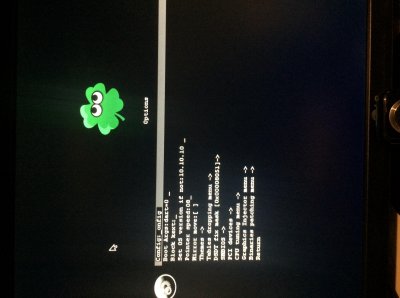- Joined
- Oct 3, 2015
- Messages
- 42
- Motherboard
- gigabyte Z97X -UD3H
- CPU
- INTEL CORE i7-4790 3,6GHZ LGA1150
- Graphics
- ZOTAC - GEFORCE GTX 960 4gb DDr5
- Mac
- Mobile Phone
After Installation i reboot from USB and everything froze at the grey screen with the spinning weel, can someone help me with this issue??