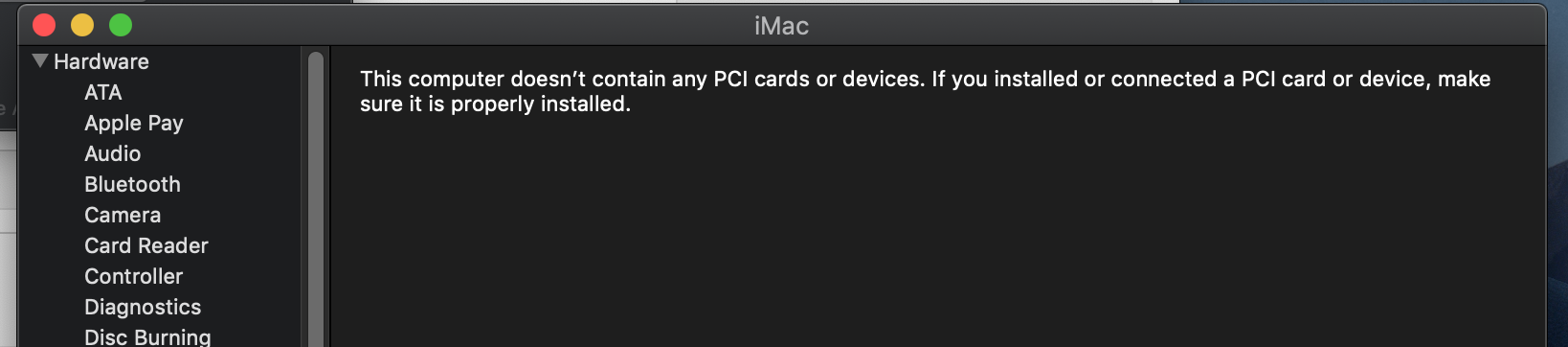- Joined
- Dec 19, 2014
- Messages
- 14
- Motherboard
- Asus Prime Z270-A
- CPU
- i7 7700K
- Graphics
- RX 580
"Thunderbolt accessories are not supported on this Mac"
I've just purchased an Akitio thunder3 Quad Mini hard drive enclosure. I have the Asus Z270 Prime MB which I know cannot be expanded to Thunderbolt 3, but I thought using the device through USB 3.1 would be compatible. Seems not. Anybody have any suggestions? I have the latest BIOS Firmware.
I perhaps should have looked into purchasing a slightly higher spec MB for my build. If I replaced it with a Gigabyte GA-Z270X-Gaming 8 would this enable Thunderbolt 3 out of the box or is Thunderbolt a little flaky on a Hackintosh?
I've just purchased an Akitio thunder3 Quad Mini hard drive enclosure. I have the Asus Z270 Prime MB which I know cannot be expanded to Thunderbolt 3, but I thought using the device through USB 3.1 would be compatible. Seems not. Anybody have any suggestions? I have the latest BIOS Firmware.
I perhaps should have looked into purchasing a slightly higher spec MB for my build. If I replaced it with a Gigabyte GA-Z270X-Gaming 8 would this enable Thunderbolt 3 out of the box or is Thunderbolt a little flaky on a Hackintosh?
Last edited: