- Joined
- Jul 12, 2017
- Messages
- 44
- Motherboard
- Gigabyte GA-H170N-WIFI
- CPU
- i3-6100
- Graphics
- RX 560
- Mac
- Classic Mac
- Mobile Phone
After I upgraded from Catalina to Big Sur (currently at 11.0.1 Beta (20B5012d)) I started to get random crashes. Screen would freeze and computer had to be hard reset.
I left Console.app running I could see there were always some "virtual IOReturn IOAccelEventMachine2..." and "void IOAccelEventMachine2..." errors before the crash:
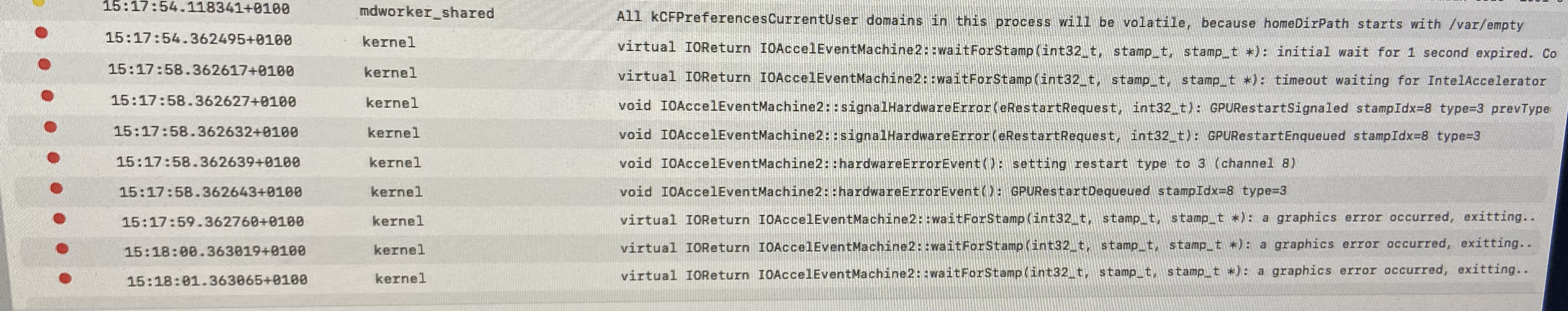
Then I disabled the iGPU in BIOS and the crashes went away.
Does anyone know if any settings need to be tweaked for the iGPU + dGPU to work better in Big Sur? I can live without the iGPU and only use the dGPU, but without it, video/DRM is broken in Safari.
MB: Gigabyte GA-H170N-WIFI
iGPU: Intel HD Graphics 530
dGPU: Sapphire AMD Radeon RX 560 4 GB
SystemProductName: iMac17,1
OpenCore: 0.6.2
Lilu: 1.4.7
WhateverGreen: 1.4.2
AAPL,ig-platform-id=01001219
Boot-args: keepsyms=1 debug=0x100 alcid=1 shikigva=80 -v brcmfx-driver=2 brcmfx-country=SE
I left Console.app running I could see there were always some "virtual IOReturn IOAccelEventMachine2..." and "void IOAccelEventMachine2..." errors before the crash:
Then I disabled the iGPU in BIOS and the crashes went away.
Does anyone know if any settings need to be tweaked for the iGPU + dGPU to work better in Big Sur? I can live without the iGPU and only use the dGPU, but without it, video/DRM is broken in Safari.
MB: Gigabyte GA-H170N-WIFI
iGPU: Intel HD Graphics 530
dGPU: Sapphire AMD Radeon RX 560 4 GB
SystemProductName: iMac17,1
OpenCore: 0.6.2
Lilu: 1.4.7
WhateverGreen: 1.4.2
AAPL,ig-platform-id=01001219
Boot-args: keepsyms=1 debug=0x100 alcid=1 shikigva=80 -v brcmfx-driver=2 brcmfx-country=SE
