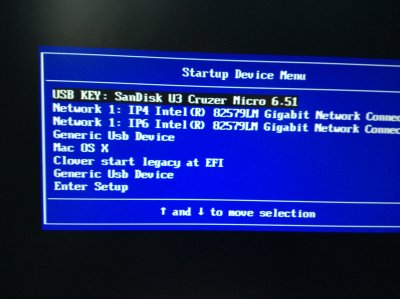- Joined
- Sep 1, 2015
- Messages
- 314
- Motherboard
- Gigabyte GA-H67MA-USB3-B3
- CPU
- i7-2600
- Graphics
- GTX 1050 Ti
- Mac
- Mobile Phone
So I'm working on a new system, which has a Lenovo motherboard.
I've successfully installed Sierra with Graphics Acceleration via Unibeast method, but I'm running into some trouble installing a boot loader.
I used multibeast and first selected Legacy, and the system didn't boot, no operating system found.
Then I tried UEFI, same thing, no operating system found.
Secure boot was disabled, and I tried setting the system BIOS to legacy for legacy, and UEFI for UEFI.
So far the only way I can boot into Sierra is via the Unibeast USB, which is very annoying. I would like to put bag this problem once and for all. If anyone else has had issues with tricky motherboards, please share. Do I need to set the disk to active or something?
I've successfully installed Sierra with Graphics Acceleration via Unibeast method, but I'm running into some trouble installing a boot loader.
I used multibeast and first selected Legacy, and the system didn't boot, no operating system found.
Then I tried UEFI, same thing, no operating system found.
Secure boot was disabled, and I tried setting the system BIOS to legacy for legacy, and UEFI for UEFI.
So far the only way I can boot into Sierra is via the Unibeast USB, which is very annoying. I would like to put bag this problem once and for all. If anyone else has had issues with tricky motherboards, please share. Do I need to set the disk to active or something?