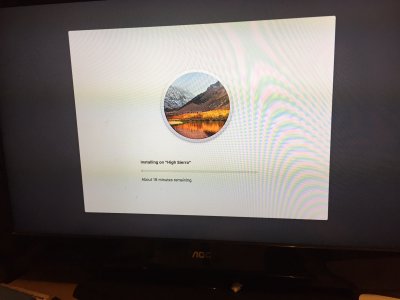- Joined
- Apr 2, 2016
- Messages
- 40
- Motherboard
- Gigabyte Z170-HD3P
- CPU
- i3 6100
- Graphics
- NVIDIA GeForce GT 710
- Mac
- Mobile Phone
I have been trying a clean install of High Sierra but after installation the boot menu has no option to boot from High Sierra, have tried many times always the same result. I previously had a fully functional High Sierra on this system.