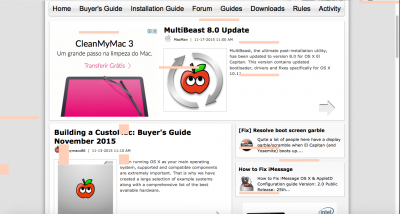- Joined
- Mar 27, 2011
- Messages
- 33
- Motherboard
- Gigabyte Z68MX-UD2H-Clover
- CPU
- i7-2600K
- Graphics
- RX 580
Hi everybody:
I am running Yosemite on a computer that was originally built on Snow Leopard in early 2011. I had followed updates up to Mountain Lion with no issues, but since I updated to both El Capitan and Yosemite (using Clover) I keep getting glitches like the ones in the attached screenshot.
Their intensity varies, sometimes it seems as if they'd be gone but then they return and render my work impossible.
I have searched this board extensively, most people seem to fix it with slide=0, but if I enable that option I just get a big forbidden sign on boot, and a "kernel missing" meesage if I boot verbose.
EC reset kind of worked once but I guess it was just chance, I have done another one just now and the glitches are everywhere.
My config.plist is attached and here are some specs:
Intel i7 2600k
Gigabyte Z68MX-UD2H-B3 using UE1 bios
8gb RAM
Two monitor setup, one over HDMI and one over DVI. Both show the same glitches.
On a side note, Finder crashes often, and I have nothing else to do but reboot to get it back.
Do you think of anything else I could try? I am not quite sure if I provided all the necessary info.
I would like to thank all the community in advance, I have been following this board for ages and learned a great lot from all of you. Thanks for all the sharing.
All the best,
Leo.
I am running Yosemite on a computer that was originally built on Snow Leopard in early 2011. I had followed updates up to Mountain Lion with no issues, but since I updated to both El Capitan and Yosemite (using Clover) I keep getting glitches like the ones in the attached screenshot.
Their intensity varies, sometimes it seems as if they'd be gone but then they return and render my work impossible.
I have searched this board extensively, most people seem to fix it with slide=0, but if I enable that option I just get a big forbidden sign on boot, and a "kernel missing" meesage if I boot verbose.
EC reset kind of worked once but I guess it was just chance, I have done another one just now and the glitches are everywhere.
My config.plist is attached and here are some specs:
Intel i7 2600k
Gigabyte Z68MX-UD2H-B3 using UE1 bios
8gb RAM
Two monitor setup, one over HDMI and one over DVI. Both show the same glitches.
On a side note, Finder crashes often, and I have nothing else to do but reboot to get it back.
Do you think of anything else I could try? I am not quite sure if I provided all the necessary info.
I would like to thank all the community in advance, I have been following this board for ages and learned a great lot from all of you. Thanks for all the sharing.
All the best,
Leo.
Attachments
Last edited: