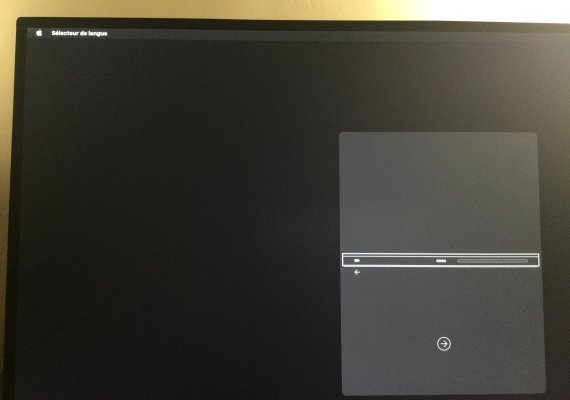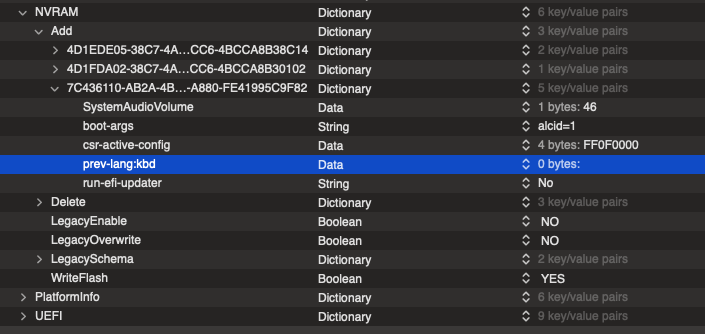- Joined
- Feb 17, 2011
- Messages
- 524
- Motherboard
- Gigabyte Z390 M Gaming
- CPU
- i9-9900KF
- Graphics
- RX 5700 XT
- Mac
- Classic Mac
- Mobile Phone
Hi all,
I recently started using OpenCore 0.6.2 on my Skylake build (thanks to @Henties) and decided to try Big Sur Public Beta. Unfortunately, each installation attempt ends up on a blank grey screen with a movable pointer and I get stuck there...
Oddly enough, for a fraction of a second, I can see some "Choose language" item at the top left of the screen just before the grey screen appears.
Any idea how to solve this?
I recently started using OpenCore 0.6.2 on my Skylake build (thanks to @Henties) and decided to try Big Sur Public Beta. Unfortunately, each installation attempt ends up on a blank grey screen with a movable pointer and I get stuck there...
Oddly enough, for a fraction of a second, I can see some "Choose language" item at the top left of the screen just before the grey screen appears.
Any idea how to solve this?