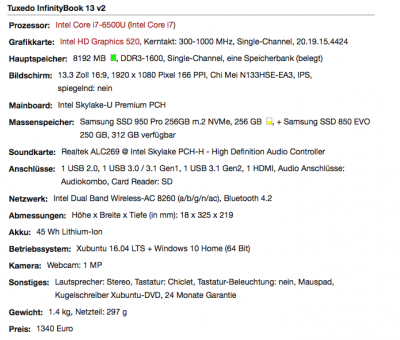- Joined
- Aug 2, 2013
- Messages
- 64
- Motherboard
- Intel Skylake-U Premium PCH
- CPU
- Core i7-6500U
- Graphics
- Intel HD Graphics 520 (1920x1080)
- Mac
- Mobile Phone
Hi,
I used AppleALC.kext + Lilu.kext in EFI/Clover/kexts/Other and injected layout-id 6 in config.plist. Layout-id 6 worked for me under High Sierra with the exact same notebook. Now in Mojave it is not working anymore.
I tried all layout ids in this range (1-11, 13-16, 18-20, 27-30, 32, 33, 35, 40, 45, 58, 66, 76, 93, 99, 127) to be sure. None worked.
Any help is highly appreciated.
Thanks.
I used AppleALC.kext + Lilu.kext in EFI/Clover/kexts/Other and injected layout-id 6 in config.plist. Layout-id 6 worked for me under High Sierra with the exact same notebook. Now in Mojave it is not working anymore.
I tried all layout ids in this range (1-11, 13-16, 18-20, 27-30, 32, 33, 35, 40, 45, 58, 66, 76, 93, 99, 127) to be sure. None worked.
Any help is highly appreciated.
Thanks.