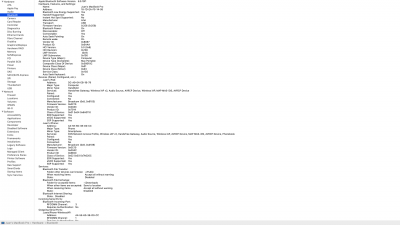RehabMan
Moderator
- Joined
- May 2, 2012
- Messages
- 181,056
- Motherboard
- Intel DH67BL
- CPU
- i7-2600K
- Graphics
- HD 3000
- Mac
- Mobile Phone
Reinstalled AppleHDA using macOS Installer but I still got no sound. About that earlier AppleHDA, I downloaded it from https://www.tonymacx86.com/threads/alc256-no-output-devices-found.265232/page-2#post-1854227
Edit: idk if this is normal or not but sometimes, AppleHDA appears in kextstat|grep "HDA" but sometimes it doesn't.
Update: problem solved. For anyone having the same problem, set Inject in config.plist/Audio to No and change the bottom part like the screenshot. Install CodecCommander.kext to fix headphones noise.
Marked solved.