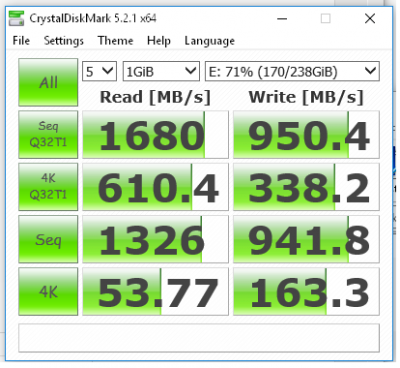- Joined
- Aug 24, 2010
- Messages
- 22
- Motherboard
- Gigabyte X99p-SLI
- CPU
- Intel Core i7 6800K
- Graphics
- Gigabyte Gforce GTX 970
- Mac
- Classic Mac
- Mobile Phone
Hello guys,
Greetings.
Recently iv'e upgrade my Intel ssd with a samsung m.2 nvme 256GB.
I think i do not get full speed.
The write speed is around 300/500 MBps. But the drive specification says it can write in 900 MBps
My pc config is GA-X99P-SLI, 6800K, GTX 970, 16GB G.Skill 3200, Siearra 10.12.5 installed.
Other than the ssd speed everything works good.
NB. (I install windows in it for tasting) Sometimes it write in almost 1GBps speed in windows. Sometimes not. And sometimes (not everytime) Windows Load in 3 seconds.
What's the problem actually?
And is this normal...??

Because, The SATA/SATA Express Link Speed Shows 6.0 GT/s
Thanks.
Greetings.
Recently iv'e upgrade my Intel ssd with a samsung m.2 nvme 256GB.
I think i do not get full speed.
The write speed is around 300/500 MBps. But the drive specification says it can write in 900 MBps
My pc config is GA-X99P-SLI, 6800K, GTX 970, 16GB G.Skill 3200, Siearra 10.12.5 installed.
Other than the ssd speed everything works good.
NB. (I install windows in it for tasting) Sometimes it write in almost 1GBps speed in windows. Sometimes not. And sometimes (not everytime) Windows Load in 3 seconds.
What's the problem actually?
And is this normal...??

Because, The SATA/SATA Express Link Speed Shows 6.0 GT/s
Thanks.