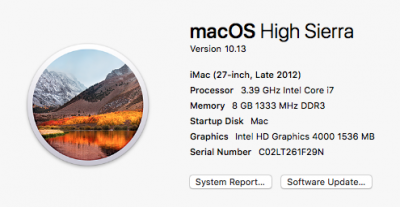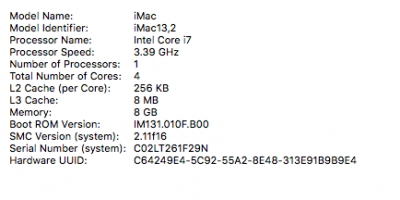- Joined
- Jun 18, 2011
- Messages
- 377
- Motherboard
- Rog Strix z490 E gaming
- CPU
- i9 10900k
- Graphics
- 5700xt
- Mac
- Mobile Phone
Hi everybody!
When I have Sierra OS, El Capitan, and so... The system boots in just 4-5 seconds after the bar loading appears. Now, is slower, and it takes about 20-25 seconds to boot.
Here you are my config.plist, maybe you can say me if I have something wrong configurated!
Thank you
When I have Sierra OS, El Capitan, and so... The system boots in just 4-5 seconds after the bar loading appears. Now, is slower, and it takes about 20-25 seconds to boot.
Here you are my config.plist, maybe you can say me if I have something wrong configurated!
Thank you