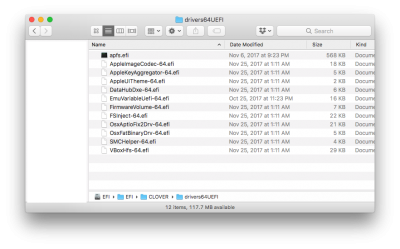- Joined
- Sep 10, 2016
- Messages
- 46
- Motherboard
- Intel NUC7
- CPU
- i3
- Graphics
- Intel HD 620 Integrated Graphics
- Mac
- Mobile Phone
I don't use my Hack all the often. When I do, some days everything works fine. Other days I get a really slow boot, and then upon finishing I end up with a monitor that is turned off (no input received). My monitor is connected to the graphics card via DVI cable. On the days where I have this issue, no number of restarts resolves it.
Any similar issues? Any ideas?
Any similar issues? Any ideas?