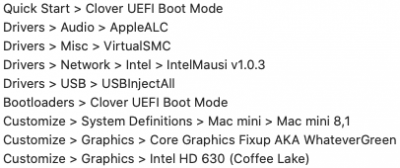- Joined
- Jan 16, 2015
- Messages
- 11
- Motherboard
- GIGABYTE H370M DS3H
- CPU
- Intel Core i7-9700K
- Graphics
- Intel UHD Graphics 630
- Mac
- Mobile Phone
Hey everyone,
I'm not sure what to do about this, so I've come here for a little advice. My new build is humming along nicely (well, constantly. ;-) ). Everything else is working fine (Integrated Graphics, Audio, etc.) but I can't get past the Sleep issue. Every time the system goes to sleep it pretty much shuts down, which means it restarts, because Shut Down doesn't work either (Shutting Down acts like a restart). I can get around that though if I need to as I can just press the power switch on the tower. The Sleep issue is a big one though, as I work on this computer all day every day, and I need it to get a rest at night when I'm not working, and I need to be able to pick up where I left off w/ all of the Desktops, Windows and projects I have going on at any given time. That being said, I've tried a number of things and/or settings that were suggested by others that didn't work. I'll list those here, so we can all know what doesn't work...
1 - in my Gigabyte board's BIOS...
• I have Platform Power Management set to "Disabled"
• ErP set to "Enabled" (i don't even know what this is)
(screenshot of all "Power" settings is attached)
2 - A screenshot of my MultiBeast settings made after completion of my MacOS Catalina install are attached
and after all of that I tried this...
3 - In the Clover Configurator, I've tried different combinations of the following checkboxes on the Acpi screen...
Under "Fixes"...
• FixS3D
• FixShutdown
Under that, on the left-hand side of the screen...
• Suspend Override
• SlpSmiAtWake
And on the bottom, left-hand side...
• Patch APIC
• AutoMerge
• DisableASPM
SO - any ideas? suggestions, help, etc. would be greatly appreciated!
I'm not sure what to do about this, so I've come here for a little advice. My new build is humming along nicely (well, constantly. ;-) ). Everything else is working fine (Integrated Graphics, Audio, etc.) but I can't get past the Sleep issue. Every time the system goes to sleep it pretty much shuts down, which means it restarts, because Shut Down doesn't work either (Shutting Down acts like a restart). I can get around that though if I need to as I can just press the power switch on the tower. The Sleep issue is a big one though, as I work on this computer all day every day, and I need it to get a rest at night when I'm not working, and I need to be able to pick up where I left off w/ all of the Desktops, Windows and projects I have going on at any given time. That being said, I've tried a number of things and/or settings that were suggested by others that didn't work. I'll list those here, so we can all know what doesn't work...
1 - in my Gigabyte board's BIOS...
• I have Platform Power Management set to "Disabled"
• ErP set to "Enabled" (i don't even know what this is)
(screenshot of all "Power" settings is attached)
2 - A screenshot of my MultiBeast settings made after completion of my MacOS Catalina install are attached
and after all of that I tried this...
3 - In the Clover Configurator, I've tried different combinations of the following checkboxes on the Acpi screen...
Under "Fixes"...
• FixS3D
• FixShutdown
Under that, on the left-hand side of the screen...
• Suspend Override
• SlpSmiAtWake
And on the bottom, left-hand side...
• Patch APIC
• AutoMerge
• DisableASPM
SO - any ideas? suggestions, help, etc. would be greatly appreciated!