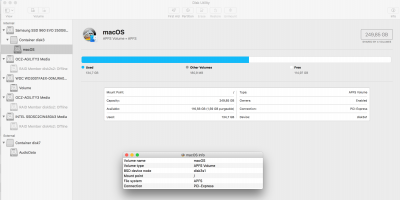kgp
Retired
- Joined
- May 30, 2014
- Messages
- 6,743
- Motherboard
- ASUS WS X299 Sage 10G
- CPU
- i9-7980XE
- Graphics
- Vega 64
- Mac
- Mobile Phone
The ACPI Drop OEM_DSM,
add some drop table
On CPU section select C2, C4, C6
Device add 0x0 on most parts.. I will send the EFI folder in a bit, the installation flash drive being used right now,
Well nothing that I really needed on my rig for successful boot, performance and overall system functionality. But if you finally succeeded with those settings, I am very happy indeed!
Before uploading the respective modified EFI-Folder, please really carefully verify once more in all detail, which modifications out of those you mention above, are really absolutely necessary and mandatory for a successful boot of your system. It seems you added now all possible differences between the two EFI-folders, without checking which once are obsolete and which once are really required. I just want to ensure, that just those entries are modified, which are really mandatory to successfully boot your system. In any case, it can well be that you need a slightly different config.plist configuration, as you employ the i9-7900X instead of the i7-7800X, which I employ in in my case.
Anyway, great that you finally succeeded in successfully booting your system! Absolutely gorgeous!
Cheers,
KGP