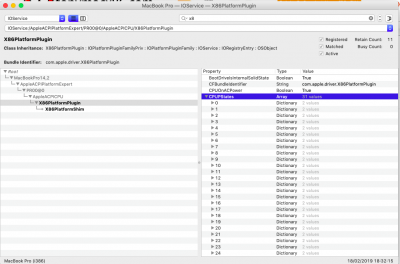- Joined
- Sep 12, 2012
- Messages
- 47
- Motherboard
- Dell 7573 (Opencore)
- CPU
- i7-8550U
- Graphics
- UHD 620
I have a Dell 7568 with an i7-6500U CPU. I've followed RehabMan's Native Power Management post, and everything is is almost working perfectly. The one issue is I can't get the CPU clock/frequency to drop below 1.3 GHz, even when almost nothing else is running. The Intel specs for the 6500U show a minimum frequency of 800MHz. The faster clock is draining my batter faster than it should. Is there way to lower the minimum clock speed, or implement a more aggressive power management scheme when on battery. I attached a screenshot of the IPG and a PR.zip.
Attachments
Last edited: