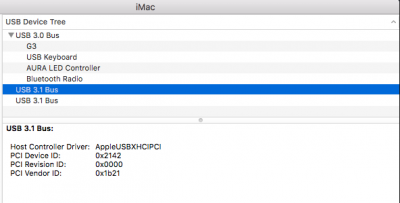- Joined
- Jan 16, 2018
- Messages
- 12
- Motherboard
- ASUS Z-370 E ROG STRIX Gaming
- CPU
- i7-8700K
- Graphics
- GTX 1070 TI
- Mac
Hi All,
at the tail end of a successful coffee lake hackintosh build. Only a couple things left...
I can't seem to get my usb 3.0 ports working post install. the devices that I plug in are recognized in bios, but not recognized in system report. I have tried USBinjectall.kext, and genericusbxhci.kext (as I believe my USB ports are provided by asmedia). Any help would be greatly appreciated.
I've attached images of Library/exentions and also my kexts/other folder in case theres something conflicting that I'm not aware of.
Thanks in advance.
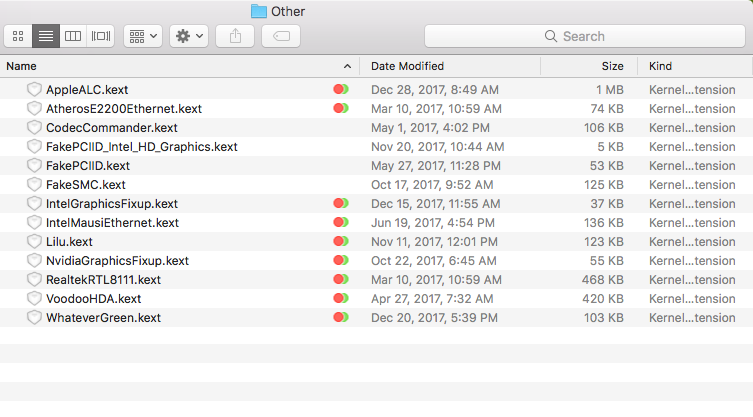
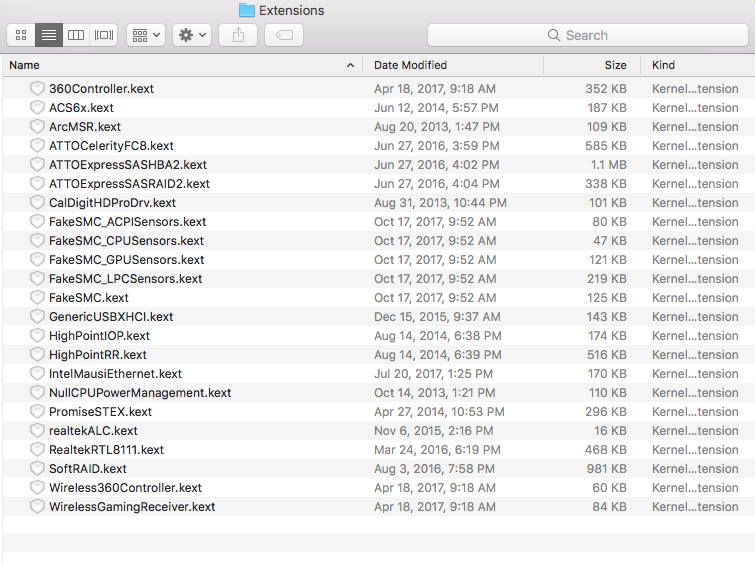
at the tail end of a successful coffee lake hackintosh build. Only a couple things left...
I can't seem to get my usb 3.0 ports working post install. the devices that I plug in are recognized in bios, but not recognized in system report. I have tried USBinjectall.kext, and genericusbxhci.kext (as I believe my USB ports are provided by asmedia). Any help would be greatly appreciated.
I've attached images of Library/exentions and also my kexts/other folder in case theres something conflicting that I'm not aware of.
Thanks in advance.